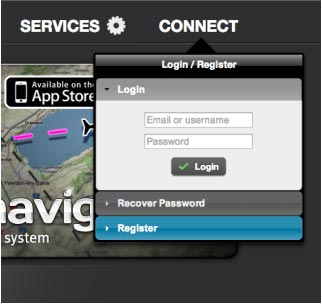Xample stellt Ihnen ihre neuen OnlineDienste vor. Die Benutzer können ein kostenloses Konto' in unsern Server eröffnen und so folgende Dienste in Anspruch nehmen:
- Einkäufe mit Air Navigation Pro Android,Air Navigation Pro iOS und Air Navigation Desktop zu synchronisieren
- Ihre Produkt überprüfen (Karten, Charts, Wegpunkte und Lufträume)
- Flüge: Online Flugtrackingsystem (Flüge in Echtzeit ansehen)
- Routen synchronisieren (z.Zt. nur für iOS verfügbar)
- Routen ansehen
- Flüge mit Freunden und Familie teilen
- Flüge auf Facebook stellen
- Einfache Bedienung
- Verschiedene Hintergrundkarten (Google, Bing and OpenStreetMap Karten)
How to create an account?
Go to http://services.xample.ch
- Register with your Email Address;
- Check your Email inbox and click on the link to finish registration;
Note: if you did not receive the confirmation email, please check your spam box.
- Make sure you are connected.
Note: remember to respect capital letters of the username and password when logging in with your account.
Each User Account can be configured by “clicking” on the user’s nickname at the upper-right corner of the top bar.
The Xample Services account is unique and can be synchronized with up to a total of three devices (iOS or Android) and two Mac OS X devices. This can include iOS and Android devices (Example: 1 iOS and 2 Android). You can unlink them at any time by doing a log out from Air Navigation Services.
For information on how to revoke a device from your Xample account, we refer you to this article.
Back to index (Android)
Back to index (iOS)
Back to index (Desktop)