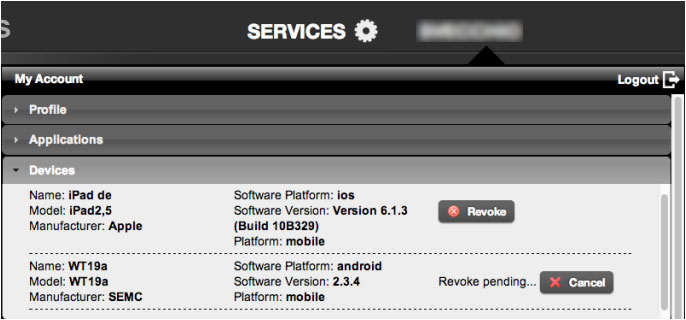You can immediately revoke a device that you are no longer using, or if you wish to add another one but you have already reached the maximum of allowed devices, by logging out directly from Air Navigation Pro:
iOS: Go to "Tools" - "Air Navigation Services" - "Account information" and select the option "Log out & unlink account".
Android: Go to "Config" - "Air Navigation Services" - "Log out & unlink account".
OSX: Go to "Air Navigation" - "Preferences" - "Air Navigation Account" - "Logout".
This will be done from the device you want to remove.
You can also unlink them (normally this is done when the device is not used any more) by using the «Revoke» option in the User Account. This will take up to two weeks to be processed. (This way is more useful in case the application was deleted or the device was stolen or sold).
Back to index. (Android)
Back to previous page. (iOS)
Back to index. (Desktop)