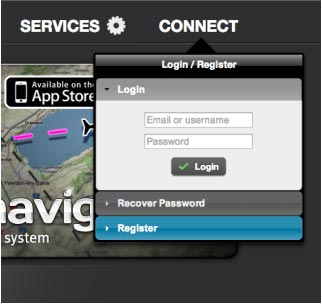Xample a introduit le nouveau concept de services en ligne. Les utilisateurs peuvent créer un compte gratuit sur le site http://services.xample.ch permettant d'accéder à différents services:
- Synchroniser les achats avec Air Nav Pro iOS
- Consultation/Catalogue (Cartes, waypoints, et espaces aériens)
- Vols: suivi de vols en ligne (Visualiser et partager les vols réels)
- Partager vos vols avec des amis/famille
- Partagez vos vols avec Facebook
- Plusieurs cartes de fond
(Google, Bing y OpenStreetMap maps)
- Routes: Visualiser/synchroniser vos routes (version iOS seulement)
How to create an account?
Go to http://services.xample.ch
- Register with your Email Address;
- Check your Email inbox and click on the link to finish registration;
Note: if you did not receive the confirmation email, please check your spam box.
- Make sure you are connected.
Note: remember to respect capital letters of the username and password when logging in with your account.
Each User Account can be configured by “clicking” on the user’s nickname at the upper-right corner of the top bar.
The Xample Services account is unique and can be synchronized with up to a total of three devices (iOS or Android) and two Mac OS X devices. This can include iOS and Android devices (Example: 1 iOS and 2 Android). You can unlink them at any time by doing a log out from Air Navigation Services.
For information on how to revoke a device from your Xample account, we refer you to this article.
Back to index (Android)
Back to index (iOS)
Back to index (Desktop)