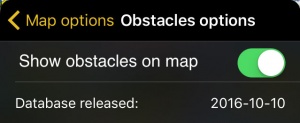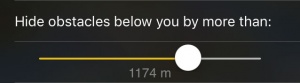Filtern Sie die angezeigten Hindernisse nach der vertikalen Entfernung zwischen Ihre aktuelle Höhe und das Hindernis.
Prüfen Sie auch das Veröffentlichungsdatum der Datenbank.
Contents
Hindernis-Optionen
Hindernisse auf der Karte anzeigen
Blendet die Hindernisse auf dem Moving Map ein oder aus.
Veröffentlichungsdatum:
Zeigt das Datum der letzten Veröffentlichung der Datenbank.
Obstacles filter
By touching the button on the bar and dragging left or right you will be able to filter the obstacles shown on the moving map according to your actual altitude and the value you set on the filter. When the filter is in full right position, all obstacles will be shown.
Troubleshooting
- No obstacles are shown on the Moving Map
- Make sure that you have correctly acquired the Obstacles database subscription in Xample Services and you have turned on the option "Show obstacles on Map".
- Obstacles are out of date
- Check in the Map Store if there is an update available for the Obstacles database.
- I acquired the Obstacles Database via Xample Services but I'm not able to install it
- Check that you are correctly connected to your Xample Services account under Tools - Air Navigation Services. Install the database from the Map Store - All my products menu.
Back to previous page.