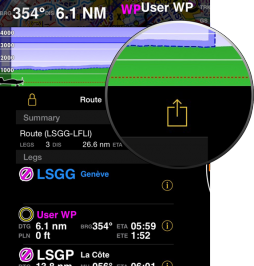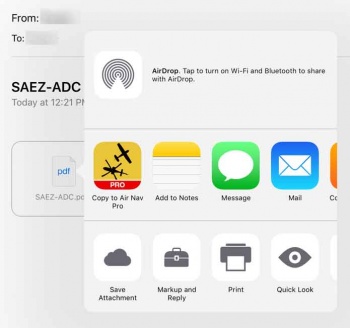Contents
Users can send and receive their data through iOS apps and services like Airdrop or third party apps like Dropbbox. We used on this article the iOS native Mail app as an example of how to import and export data.
Send data
Routes (in GPX format). In the «Route module» you will find a button at the upper right corner.
Se puede exportar el plan de vuelo (en formato PDF) desde el módulo "Totales".
Recorded flights (in KML format). Under «Tools» menu, you will get in the «Recorded Flights» panel and press on the desired flight.
Logbook (in TXT format). Under «Tools» menu, you will get in the «Logbook» panel and press on the button at the upper right corner.
Aircraft profile (in ANP format). Under «Document browser» menu, you will get in the «Aircraft» profile panel, select the desired profile and find the button at the upper right corner.
Waypoints (en formato ANP, GXP, Text+Google Maps links). Es posible compartir los waypoints creados a través del «Waypoints de usuario». Para mas información, dirigirse a este artículo.
Receive data
You can send a file compatible with Air Navigation Pro to your mail box and use the feature «Copy to Air Nav Pro» as the screenshot shows below.
Esta opción es ejecutada directamente desde el buzón de mail en el iPad/iPhone. Como puede verse, existen cinco tipos de archivos que Air Navigation Pro puede importar a través de este método:
- Documentos PDF
- Si se agregan las cuatro letras del código ICAO como prefijo al nombre del archivo, esta herramienta puede ser utilizada y el archivo PDF se instalará automáticamente en Air Navigation. En este caso, el archivo estará asociado al waypoint con el mismo código ICAO. Se puede utilizar un "-" para agregar más información al nombre del archivo.
- Archivos GPX (rutas, rumbos y waypoints)
- KML (lineas o datos de area)
- Archivos de perfil de la aeronave en formato ANP
- Espacios aéreos en formato OpenAir (la extensión tiene que ser .oar) y en formato Tim Newport-Peace (la extensión tiene que ser .air)
Volver a la página anterior.