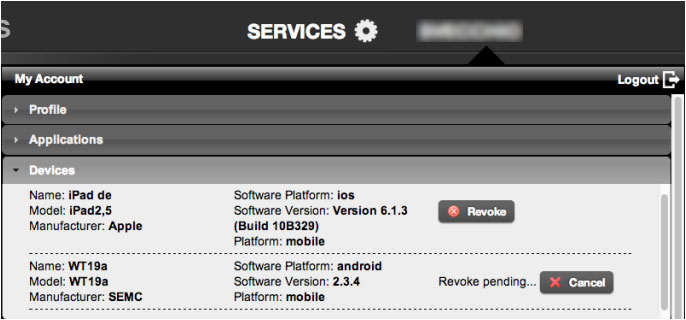Puede revocar un dispositivo inmediatamente si ya no lo está está usando o si desea agregar uno nuevo pero ya ha alcanzado el máximo permitido, desconectándose directamente desde Air Navigation Pro:
iOS: Go to "Tools" - "Air Navigation Services" - "Account information" and select the option "Log out & unlink account".
Android: Go to "Config" - "Air Navigation Services" - "Log out & unlink account".
OSX: Go to "Air Navigation" - "Preferences" - "Air Navigation Account" - "Logout".
Esto debe hacerse desde el dispositivo que desea remover.
You can also unlink them (normally this is done when the device is not used any more) by using the «Revoke» option in the User Account. This will take up to two weeks to be processed. (This way is more useful in case the application was deleted or the device was stolen or sold).
Volver al índice (Android)
Back to previous page. (iOS)
Back to index. (Desktop)