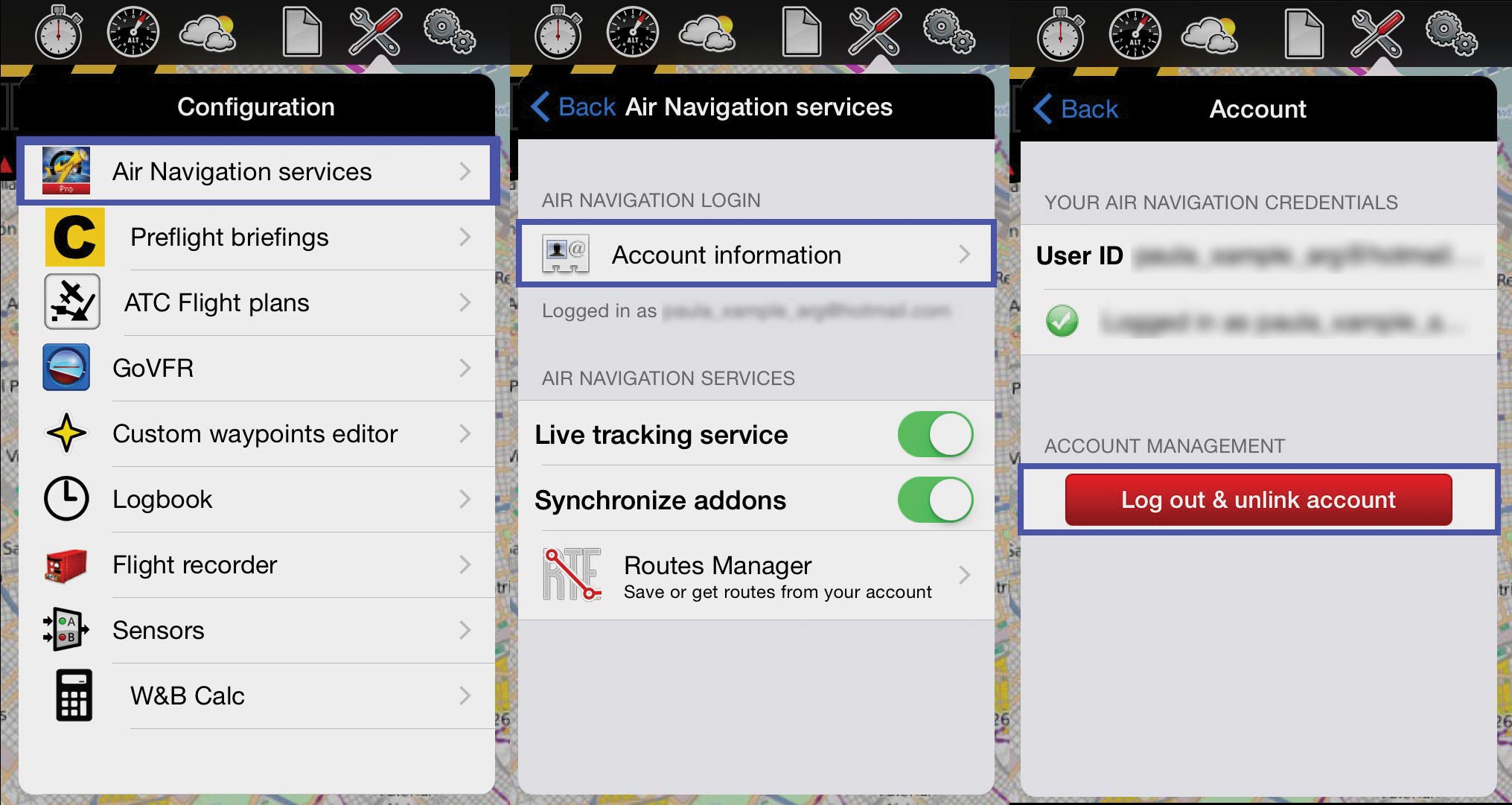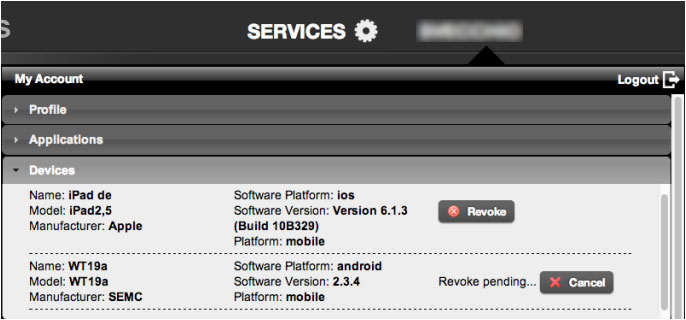Se você tiver um dispositivo que não usa mais ou se desejar sincronizar a sua conta de Xample Services com outro mas já atingiu o máximo permitido, pode desligar (revoke) imediatamente um dispositivo ao fazer a desconexão da conta diretamente a partir de Air Navigation Pro:
iOS: Go to "Tools" - "Air Navigation Services" - "Account information" and select the option "Logout & unlink account".
Android: Go to "Config" - "Air Navigation Services" - "Log Out".
OSX: Go to "Air Navigation" - "Preferences" - "Air Navigation Account" - "Logout".
Isso será feito a partir do dispositivo que você deseja desligar.
You can also unlink them (normally this is done when the device is not used any more by the user) by using the «Revoke» option in the User Account. This will take up to two weeks to be processed. (This way is more useful in case the application was deleted or the device was stolen or sold).
Back to index. (Android)
Back to index. (iOS)
Back to index. (Desktop)