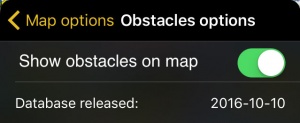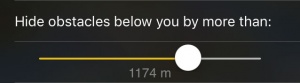(Created page with "300px ---- =='''Problembehebung'''== ; Es werden keine Hindernisse auf dem Moving Map angezeigt : Stellen Sie sicher, dass Sie das Hindernis-Datenb...") |
(Updating to match new version of source page) |
||
| Line 2: | Line 2: | ||
<br /> | <br /> | ||
---- | ---- | ||
| − | + | You can filter the obstacles by the vertical separation between them and your actual altitude. You can also check the release date of the database. | |
| − | + | ||
<br /> | <br /> | ||
__TOC__ | __TOC__ | ||
<br /> | <br /> | ||
| − | ==''' | + | =='''Obstacles options'''== |
---- | ---- | ||
| − | === | + | === Show obstacles on map === |
| − | + | Will show or hide the obstacles on the moving map. | |
| − | === | + | === Database released: === |
| − | + | Will display the date of release of the obstacles' database. | |
[[File:obstacles_.jpg|300px]] | [[File:obstacles_.jpg|300px]] | ||
Revision as of 22:00, 16 December 2016
You can filter the obstacles by the vertical separation between them and your actual altitude. You can also check the release date of the database.
Contents
Obstacles options
Show obstacles on map
Will show or hide the obstacles on the moving map.
Database released:
Will display the date of release of the obstacles' database.
Hindernisse nach Höhenabstand verbergen
Beim Einstellen des Schiebereglers können Sie die Hindernisse nach dem Abstand zwischen Ihrer aktuellen Höhe und die Höhe des Abstands filtern. Wird der Regler ganz nach Rechts eingestellt, werden alle Hindernisse angezeigt.
Problembehebung
- Es werden keine Hindernisse auf dem Moving Map angezeigt
- Stellen Sie sicher, dass Sie das Hindernis-Datenbank Abonnement in Xample Services erworben haben. Installieren Sie die Datenbank vom Map Store und aktivieren Sie die Option "Hindernisse auf der Karte anzeigen"
- Obstacles are out of date
- Check in the Map Store if there is an update available for the Obstacles database.
- I acquired the Obstacles Database via Xample Services but I'm not able to install it
- Check that you are correctly connected to your Xample Services account under Tools - Air Navigation Services. Install the database from the Map Store - All my products menu.
Back to previous page.