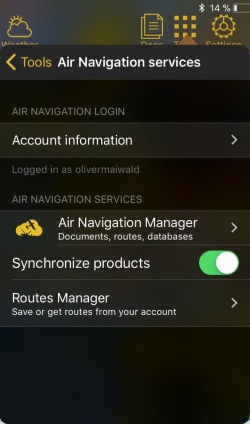(Importing a new version from external source) |
|||
| Line 17: | Line 17: | ||
:Activates or deactivates the live tracking service. | :Activates or deactivates the live tracking service. | ||
| − | ;[[Sync purchases across devices|Synchronize addons]] | + | ;[[Sync purchases across devices/de|Synchronize addons]] |
:Activate or deactivate the synchronization from addons purchased on the Xample Services website. | :Activate or deactivate the synchronization from addons purchased on the Xample Services website. | ||
Revision as of 20:33, 18 October 2016
Here you will be able to connect to your Xample Services Account and make use of the available services.
- Account information
- Tap here to log in or log out from your account.
- Air Navigation Cloud
- Activates or deactivates the cloud function.
- Live tracking service
- Activates or deactivates the live tracking service.
- Synchronize addons
- Activate or deactivate the synchronization from addons purchased on the Xample Services website.
- Routes manager
- See and synchronize the routes on your account and the device.
Back to previous page.