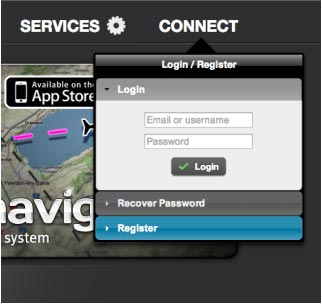(Importing a new version from external source) |
(Updating to match new version of source page) |
||
| Line 6: | Line 6: | ||
* Check your products (Maps, charts, waypoints and airspaces) | * Check your products (Maps, charts, waypoints and airspaces) | ||
* Flights: Live Tracking System (Sync/Visualize, share your flights in real-time) | * Flights: Live Tracking System (Sync/Visualize, share your flights in real-time) | ||
| − | * Routes | + | * Routes sync (Only on iOS) |
| + | * Visualize your routes | ||
* Share flights with friends and family | * Share flights with friends and family | ||
* Share flights on Facebook | * Share flights on Facebook | ||
| Line 16: | Line 17: | ||
Go to http://services.xample.ch | Go to http://services.xample.ch | ||
* Register your Email Address; | * Register your Email Address; | ||
| − | * Check you Email inbox and click on the link to '''finish registration | + | * Check you Email inbox and click on the link to '''finish registration''' |
| + | <br/> | ||
| + | ---- | ||
| + | <u>'''Note 1:'''</u> if you did not receive the confirmation email, please check the spam box.<br/> | ||
| + | ---- | ||
[[File:useraccount.jpg]] | [[File:useraccount.jpg]] | ||
* Make sure you are connected. | * Make sure you are connected. | ||
| − | |||
[[File:username.jpg|left|leyenda|300px]] Each User Account can be configured by “clicking” on the user’s nickname at the upper-right corner of the top bar. | [[File:username.jpg|left|leyenda|300px]] Each User Account can be configured by “clicking” on the user’s nickname at the upper-right corner of the top bar. | ||
Revision as of 16:05, 14 October 2015
Xample introduces access to new online services. Users can create a FREE account on our server achieving access to various services:
- Sync purchases with Air Nav Pro Android/Air Nav Pro iOS
- Check your products (Maps, charts, waypoints and airspaces)
- Flights: Live Tracking System (Sync/Visualize, share your flights in real-time)
- Routes sync (Only on iOS)
- Visualize your routes
- Share flights with friends and family
- Share flights on Facebook
- Easy-to-use interface
- Several base layers (Google, Bing and OpenStreetMap maps)
How to create an account?
Go to http://services.xample.ch
- Register your Email Address;
- Check you Email inbox and click on the link to finish registration
Note 1: if you did not receive the confirmation email, please check the spam box.
- Make sure you are connected.
For information on how to revoke a device from your Xample account, please refer to this article.
Back to index (Android)
Back to index (iOS)
Back to index (Desktop)