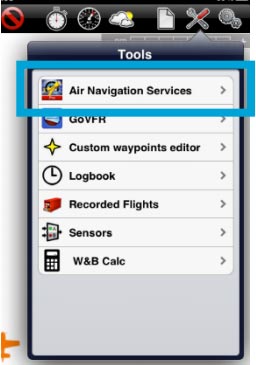(Created page with "<br /> ---- rightIPara instalar as compras feitas na pagina de Addons, você deve <br /> * brir Air Nav Pro no iPad/iPhone; * '''Entrar''' com sua...") |
(Created page with "<br /> <br /> <br /> <br /> <br /> <br /> ---- <br /> Voltar ao <u>índice</u> <br />") |
||
| Line 38: | Line 38: | ||
---- | ---- | ||
<br /> | <br /> | ||
| − | + | Voltar ao <u>[[Air Navigation iOS|índice]]</u> | |
<br /> | <br /> | ||
Revision as of 00:07, 3 December 2015
IPara instalar as compras feitas na pagina de Addons, você deve
- brir Air Nav Pro no iPad/iPhone;
- Entrar com sua conta de usuário no painel «Air Navigation Services»;
- Certifique-se que você ativou a opção «Synchronize addons»;
- Abrir o móduo «Map Store» e escolher a seção «All my products».
- Esperar a que compras estejam
sincronizadas.
- Selecionar a compra e instalá-la.
Note 1: the same procedure will apply for when having to restore purchases on a second device.
Note 2: Account information will be found under Tools - Air Navigation services.
Voltar ao índice