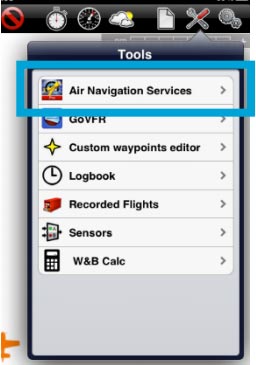This page is a translated version of the page Purchase/install charts and the translation is 67% complete.
Afin d’installer des achats faits dans la section Addons (produits) ou dans la version Android, procédez comme suit:
- Ouvrez Air Nav Pro sur votreiPad/iPhone;
- Enregistrez-vous avec votre compte utilisateur en allant sous «Outils» -> «Services d'Air Navigation»-> Informations du compte;
- Assurez-vous que l’option «Synchroniser les cartes» est activée;
- Allez sur «Boutique» -> «Tous mes produits».
- Attendez jusqu’à ce que tous vos achats soient synchronisés.
- Pressez sur le nom du produit et installez-le.
Note 1: La procédure est la même pour restaurer un achat sur un second appareil.
Note 2: Vous trouverez les informations de votre compte dans Outils - Services d'Air Navigation.
Note 2: Account information will be found under Tools - Air Navigation services.
Retourner à l'index.