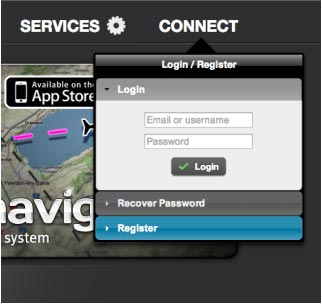| Line 1: | Line 1: | ||
---- | ---- | ||
| − | Xample introduces access to new online services. Users can '''create a Free account''' on our server | + | Xample introduces access to new online services. Users can '''create a Free account''' on our server achieving access to various services: |
* Sync purchases with <span style="color:#0000ff">'''Air Nav Pro Android'''/'''Air Nav Pro iOS</span> | * Sync purchases with <span style="color:#0000ff">'''Air Nav Pro Android'''/'''Air Nav Pro iOS</span> | ||
* Check your products (Maps, charts, waypoints and airspaces) | * Check your products (Maps, charts, waypoints and airspaces) | ||
| Line 27: | Line 27: | ||
| − | For information on how to revoke a device from your Xample account, please refer to <u>[[Revoke device|this | + | For information on how to revoke a device from your Xample account, please refer to <u>[[Revoke device|this article.]]</u> |
---- | ---- | ||
Revision as of 21:47, 1 October 2015
Xample introduces access to new online services. Users can create a Free account on our server achieving access to various services:
- Sync purchases with Air Nav Pro Android/Air Nav Pro iOS
- Check your products (Maps, charts, waypoints and airspaces)
- Flights: Live Tracking System (Sync/Visualize, share your flights in real-time)
- Routes: Sync/Visualize your routes
- Share flights with friends and family
- Share flights on Facebook
- Easy-to-use interface
- Several base layers (Google, Bing and OpenStreetMap maps)
How to create an account?
Go to http://services.xample.ch
- Register your Email Address;
- Check you Email inbox and click on the link to finish registration;
- Make sure you are connected.
For information on how to revoke a device from your Xample account, please refer to this article.
Back to index (Android)
Back to index (iOS)
Back to index (Desktop)