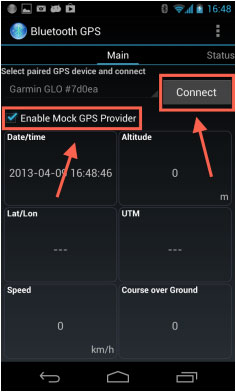In order to use your external GPS device with Air Navigation Pro proceed as follows:
- Disable internal GPS in Android settings (if available)
- Enable bluetooth in Android Settings
- Pair with the external bluetooth in Android settings
- Install the application “Bluetooth GPS”:https://play.google.com/store/apps/details?id=googoo.android.btgps
- Launch “Bluetooth GPS”
- Press «Connect» (see image)
- Enable «Mock GPS Provider» (see image)
- Run Air Navigation Pro.