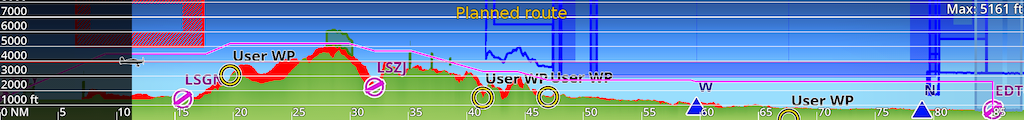From the Map Options menu, you can turn on the Profile View. If elevation data is installed for your region, the profile view will display terrain information. Note that data information will be shown ONLY after downloading Free Elevation data files from the Map Store.
Contents
Flight Mode
In "Flight mode", the profile view has two modes:
- Planned route
- Shows the terrain along the planned route.