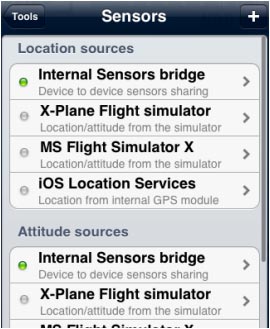After doing this:
- With the master device:
- Under "Configuration - Settings", switch ON Share GPS via Bluetooth.
- Under "Configuration" - "Sensors", make sure that iOS Location Services is ON and all other sensors are OFF.
- With the slave device:
- Under "Configuration - Settings" make sure Share GPS via Bluetooth is OFF.
- Under "Tools" - "Sensors" make sure that iOS Location Services is OFF and all other sensors are OFF.
- Under "Configuration" - "Sensors", switch ON the Internal Sensors Bridge. The red light should change to orange and then to green. If not, toggle the switch.
Notes:
- In order to maintain the connection Air Navigation Pro must be running on both devices at the same time during the whole flight.
- Everything explained above also works using Wi-Fi instead of Bluetooth.
- In some cases, cellular data (SIM card) should be ON for the paring to work.
Back to index