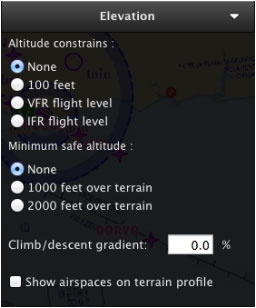You will click-on and drag a waypoint up or down in the Graph to set its desired overflight altitude.
You might experience some difficulties when trying to move the point up or down due to a restriction in the altitude levels. That can be configurable from the
Map TAB.
You can configure the altitude levels changing the Altitude constrains in the
Elevation module within the
Map TAB. The same applies for the limits of Minimum safe altitude. If you wish to place the waypoints at any altitude without restrictions, set them both to
None.
Climb/descent gradient and airspace display will be configured from this TAB, too, and it will allow computation of top of climb and top of descent.