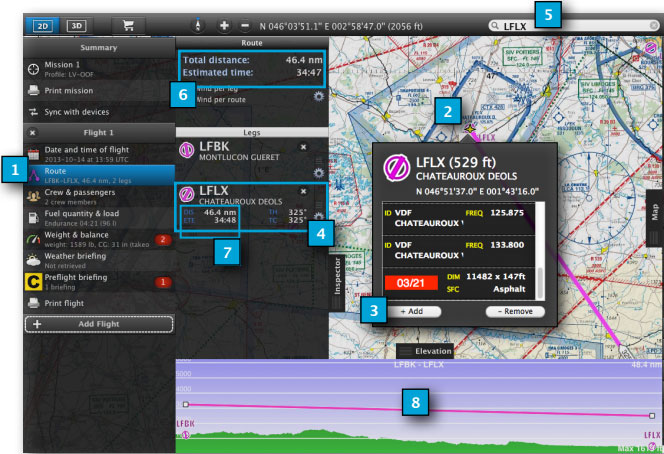Here are the steps to follow in order to create a route in Air Navigation Desktop:
- Within the Mission TAB, select the Route module
- Choose a waypoint from the map that you wish to add to the route
- Click on «Add» button from the popup window
- The waypoint will be added to the Route list
- As an alternative, you can add a waypoint to the route through the search field
- Total distance and estimated time shows on the top of the Route module
- Partial distance and estimated times per leg show on each waypoint
- The route will be also represented in the elevation graph