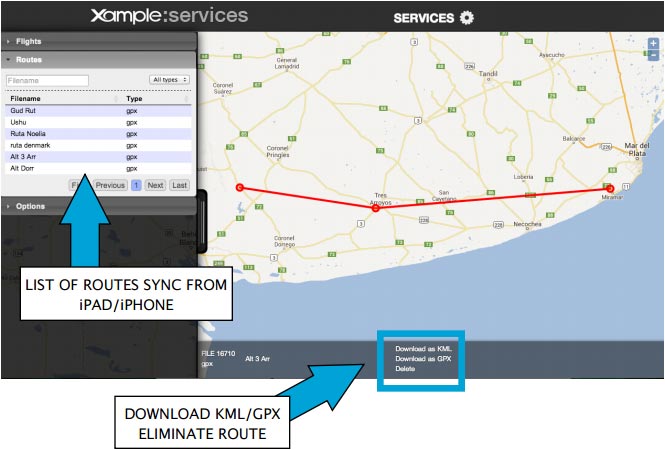Routes will be imported to the User Account through Air Navigation Pro by using the «Routes manager» under «Tools» menu.
If using a second device, with the same User Account, routes from on the server can be downloaded directly into that device through the «Routes manager» panel in Air Nav Pro.
The routes will be stored in the «Routes» tab of the left bar and they can be viewed displayed on the map and can also be downloaded as GPX files or KML files following the same procedure as with the flights.
Back to index