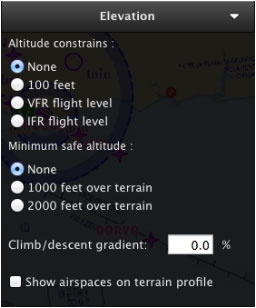La pestaña “Elevation” nos muestra el perfil del terreno a través de nuestra ruta creada. Se puede interactuar con el gráfico de terreno y establecer la altitud de sobrevuelo de los waypoints, como también agregar waypoints intermedios para cada pierna/tramo.
Los datos de elevación tienen que descargarse primero desde el “Map Store” para ser mostrados en el gráfico.
You will click-on and drag a waypoint up or down in the Graph to set its desired overflight altitude.
Climb/descent gradient and airspace display will be configured from this TAB, too, and it will allow computation of top of climb and top of descent.
You can disable the altitude constrains pressing and holding the ALT key while moving a point in the graph. You can disable minimum safe altitude pressing and holding the SHIFT key.
From this TAB you will also active or hide the airspaces in the graph.
Back to index