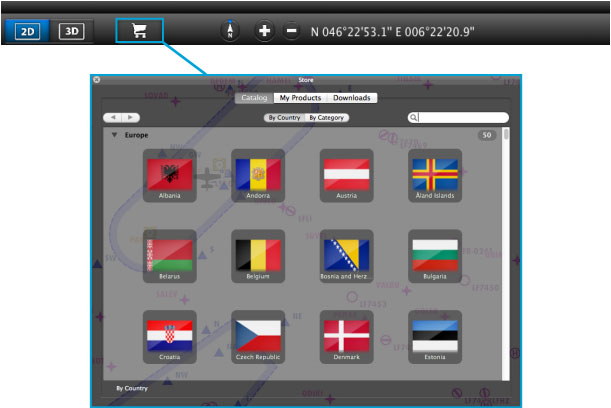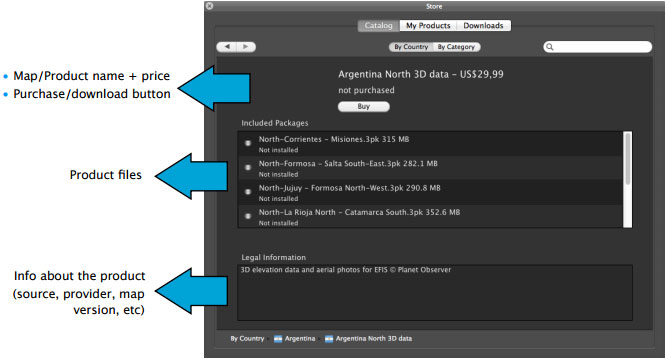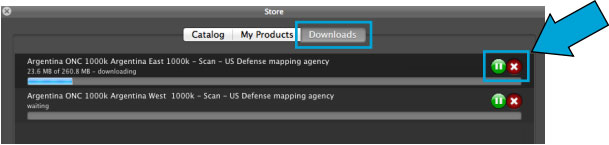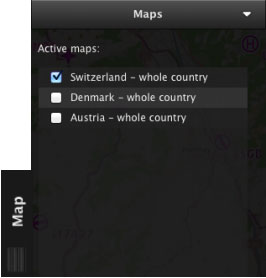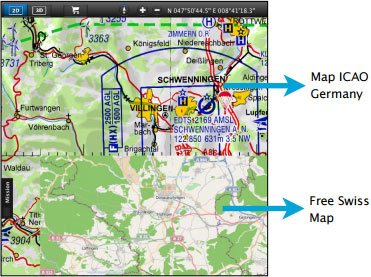El módulo “Map Store” es accesible desde la barra de herramientas superior, haciendo clic en el botón que muestra el símbolo de un “carrito”. Varios tipos de productos pueden ser descargados:
- Mapas gratuitos y cartas topográficas
- Cartas ICAO
- Cartas de Aproximación geo referenciadas
- Datos 3D
- Mapa de obstaculos
- Base de datos de waypoints / espacios aéreos gratuita.
Algunos de los productos son ofrecidos gratuitamente y otros pueden ser comprados directamente desde el Map Store.
Para aprender cómo suscribirse a paquetes de cartas de aproximación, base de datos gratuitas y paquete de obstáculos, por favor lea el artículo «Cuenta de Xample Services».
Each map or product is presented with details in the Map Store when they are selected. They can be divided in many parts depending on how big the country or covered area is. The parts can be installed separately pressing on a desired file or all at the same time by pressing on the «download» button.
Los productos descargados aparecerán en la sección «My Products», como lo muestra la imagen de arriba.
Un mapa/producto puede ser borrado total o parcialmente desde esta sección del Map Store.
To pause, check progress or cancel the download, use the buttons on the right side of the product in the section «Downloads» of the Map Store module.
Downloaded Maps will be displayed on a list in the «Maps» module within the Map TAB.Make sure to activate the maps you will use for flight planning.
In the example beside, only the Swiss map is active and it will be open in the background, while the rest will not.
The maps in the list can be also reordered by placing each of them above or below the others.
There are two possible solutions for when maps of bordering countries are overlaying. You can disable the map you do not use or you can place it below the one you want to entirely show.
Back to index