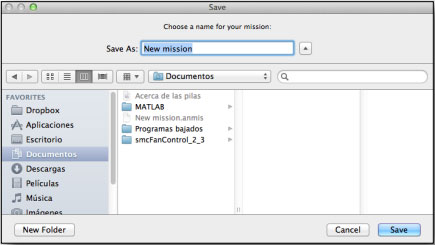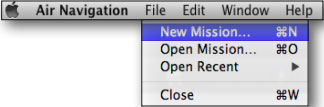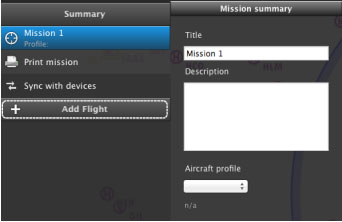Après l’installation de l’application, au premier démarrage, le système vous demandera de stocker une nouvelle mission dans un dossier de votre ordinateur Mac.
To delete a mission, simply eliminate the file from the folder.
If you wish to create a new one by yourself, do this from the «File» top menu.
You can also create one or more flights clicking on the “Add Flight” button.
Back to index