Routes can be shared very easily by using the Routes Manager menu.
Under Routes, you will see all the routes that are on the Xample Services accounts of your members. You can display them on the map:
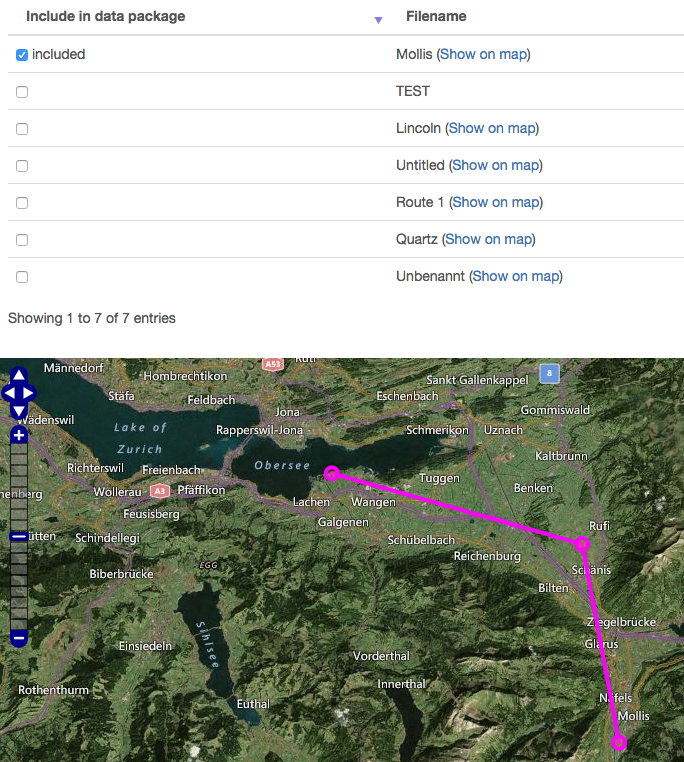 By clicking on the checkmark you select the routes you want to include on the data package.
By clicking on the checkmark you select the routes you want to include on the data package.