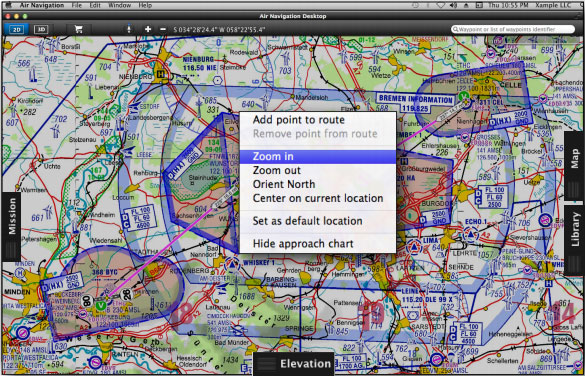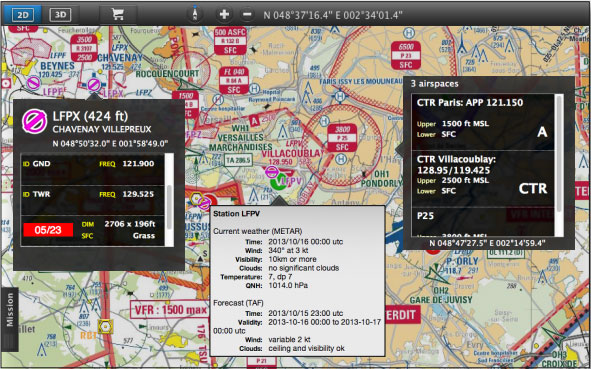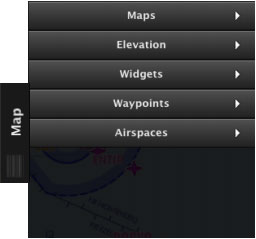(Created page with "File:movingmapmac.jpg <br />") |
(Created page with "<blockquote>'''Un accès plus rapide aux options supplémentaires est disponible en faisant clic droit sur la carte défilante.''' </blockquote><br /> <br /> La carte défilan...") |
||
| Line 7: | Line 7: | ||
<br /> | <br /> | ||
| − | <blockquote>''' | + | <blockquote>'''Un accès plus rapide aux options supplémentaires est disponible en faisant clic droit sur la |
| − | <br/> | + | carte défilante.''' </blockquote><br /> |
| − | + | <br /> | |
| + | La carte défilante supporte: | ||
* Waypoints | * Waypoints | ||
| − | * | + | * Espaces aériens |
| − | * | + | * Cartes de différentes sources: |
| − | ** | + | **Cartes du terrain gratuits |
| − | **ICAO | + | **Cartes ICAO |
| − | ** | + | **Cartes de navigation du domaine public |
| − | ** | + | **Cartes d’approche géoréférencées |
| − | * METAR/TAF | + | * Stations METAR/TAF |
| − | * NOTAM | + | * Information NOTAM |
* Obstacles | * Obstacles | ||
| − | + | <br /> | |
| − | + | <br /> | |
| − | <br/> | + | [[File:danger.jpg|caption|left]] Veuillez prendre note que '''le fond de carte n’est pas installé''' automatiquement. Celui-ci doit être téléchargé depuis le module “Map Store”. |
| − | [[File:danger.jpg|caption|left]] | + | <br /> |
| − | <br/> | + | Il est possible d’interagir avec la plupart des éléments de la carte défilante en cliquant sur chacun d’eux. Par conséquence, une fenêtre pop-up s’affichera sur l’écran pour montrer tous leurs détails. |
| − | + | ||
[[File:showmac.jpg]] | [[File:showmac.jpg]] | ||
Revision as of 21:34, 22 October 2015
La carte de fond est également connu comme la “carte défilante”, elle sera notre “espace de travail” lors de la planification d’un vol.
Un accès plus rapide aux options supplémentaires est disponible en faisant clic droit sur la carte défilante.
La carte défilante supporte:
- Waypoints
- Espaces aériens
- Cartes de différentes sources:
- Cartes du terrain gratuits
- Cartes ICAO
- Cartes de navigation du domaine public
- Cartes d’approche géoréférencées
- Stations METAR/TAF
- Information NOTAM
- Obstacles
Il est possible d’interagir avec la plupart des éléments de la carte défilante en cliquant sur chacun d’eux. Par conséquence, une fenêtre pop-up s’affichera sur l’écran pour montrer tous leurs détails.
You can move along the moving map by panning the screen to a desired direction and a route can be created selecting the waypoints and adding them to the route list.
located on the right side of the screen.
For more details on how to use these filters, refer to the article Map TAB.
Back to index