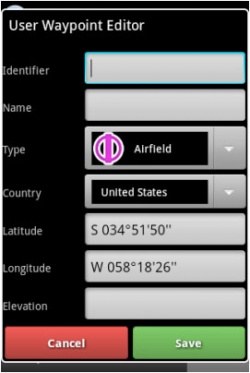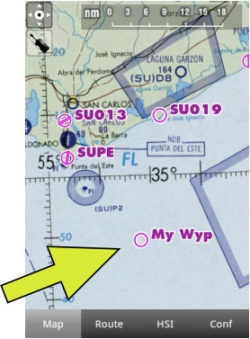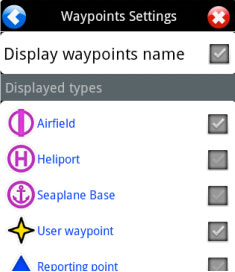(Created page with "Ajouter un waypoint de l’utilisateur") |
|||
| (7 intermediate revisions by the same user not shown) | |||
| Line 4: | Line 4: | ||
[[File:createwp.jpg|caption|left|250px]] | [[File:createwp.jpg|caption|left|250px]] | ||
| − | + | Un «user waypoint» peut être créé comme suit: | |
| − | - | + | - En appuyant pendant 2 secondes sur la «carte défilante». |
| − | - | + | - Depuis le menu «Custom waypoint Editor» dans la barre d’outils. |
| Line 24: | Line 24: | ||
| − | + | Une fois que vous avez crée votre waypoint, il devrait apparaître sur la carte. Exemple ci-dessous. | |
| − | <br/> | + | <br /> |
[[File:createwp4.jpg|caption|left|250px]] | [[File:createwp4.jpg|caption|left|250px]] | ||
| − | <br/> | + | <br /> |
| Line 37: | Line 37: | ||
| − | [[File:danger.jpg|caption|right]] | + | [[File:danger.jpg|caption|right]]Si votre waypoint n’apparaît pas sur la |
| + | carte, vérifiez que le type de waypoint que vous avez crée est sélectionné dans le «Map Options». | ||
| Line 60: | Line 61: | ||
---- | ---- | ||
<br /> | <br /> | ||
| − | + | Retourner à <u>[[Air Navigation Android/fr|l'index]]</u>. | |
<br /> | <br /> | ||
Latest revision as of 22:00, 5 November 2015
Un «user waypoint» peut être créé comme suit:
- En appuyant pendant 2 secondes sur la «carte défilante».
- Depuis le menu «Custom waypoint Editor» dans la barre d’outils.
Une fois que vous avez crée votre waypoint, il devrait apparaître sur la carte. Exemple ci-dessous.
carte, vérifiez que le type de waypoint que vous avez crée est sélectionné dans le «Map Options».
Retourner à l'index.