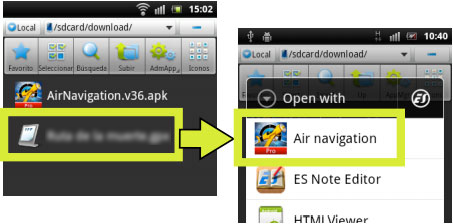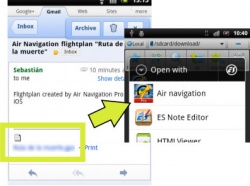(Created page with "Importer/Exporter fichiers GPX (Routes)") |
|||
| (10 intermediate revisions by the same user not shown) | |||
| Line 2: | Line 2: | ||
<br /> | <br /> | ||
---- | ---- | ||
| − | + | '''Rutas en formato GPX''' pueden ser importadas o exportadas en Air Nav Pro. | |
| − | [[File:gpx.jpg|caption|left]] | + | [[File:gpx.jpg|caption|left]] Para '''Exportar una Ruta''', tendremos que presionar sobre el botón en la esquina superior derecha del «Route Module» y luego seleccionar la opción '''Send by email'''. |
| − | <br/> | + | <br /> |
| − | [[File:danger.jpg|caption]] | + | [[File:danger.jpg|caption]] Para ejecutar dicha acción se deberá tener una cuenta de email configurada en la tablet/móvil. |
| − | <br/> | + | <br /> |
| − | + | Para '''Importar una Ruta''', existen 3 alternativas: | |
| − | * | + | * Copiar los archivos GPX directamente en la carpeta que muestra el botón '''Show GPX folder'''. Esta carpeta contiene todas las rutas que aparecen en Air Nav Pro. |
| − | * | + | * Seleccionar '''Import GPX file''', buscar el archivo GPX y abrirlo. |
| − | * | + | * Usar la opción '''Open with''' desde afuera de Air Nav Pro. |
| − | <br/> | + | <br /> |
[[File:gpx22.jpg]] | [[File:gpx22.jpg]] | ||
| − | <br/> | + | <br /> |
---- | ---- | ||
[[File:gpx33.jpg|caption|left|250px]] | [[File:gpx33.jpg|caption|left|250px]] | ||
| Line 21: | Line 21: | ||
| − | <u>''' | + | <u>'''Nota:'''</u> Como alternativa, se puede enviar un archivo GPS (ruta) a su buzón de correo electrónico y abrirlo directamente en su dispositivo utilizando la opción "Open With". |
---- | ---- | ||
<br /> | <br /> | ||
| − | + | Volver al <u>[[Air Navigation Android/es|índice]]</u>. | |
<br /> | <br /> | ||
Latest revision as of 21:13, 16 November 2015
Rutas en formato GPX pueden ser importadas o exportadas en Air Nav Pro.
Para Exportar una Ruta, tendremos que presionar sobre el botón en la esquina superior derecha del «Route Module» y luego seleccionar la opción Send by email.
caption Para ejecutar dicha acción se deberá tener una cuenta de email configurada en la tablet/móvil.
Para Importar una Ruta, existen 3 alternativas:
- Copiar los archivos GPX directamente en la carpeta que muestra el botón Show GPX folder. Esta carpeta contiene todas las rutas que aparecen en Air Nav Pro.
- Seleccionar Import GPX file, buscar el archivo GPX y abrirlo.
- Usar la opción Open with desde afuera de Air Nav Pro.
Nota: Como alternativa, se puede enviar un archivo GPS (ruta) a su buzón de correo electrónico y abrirlo directamente en su dispositivo utilizando la opción "Open With".
Volver al índice.