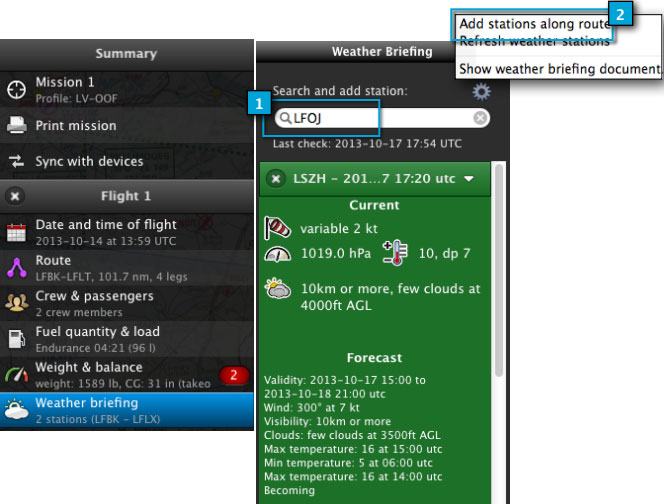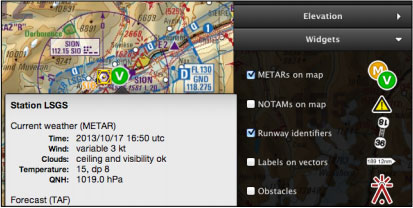(Created page with "Información del clima") |
(Created page with "---- <br /> Volver al <u>índice</u>. <br />") |
||
| (One intermediate revision by the same user not shown) | |||
| Line 2: | Line 2: | ||
<br /> | <br /> | ||
---- | ---- | ||
| − | + | Las estaciones de información del clima se encuentran disponibles en este módulo para la mayoría de los aeropuertos con código ICAO.<br /> | |
| − | + | Se puede obtener la información del clima para un aeropuerto determinado o para todos los de una ruta creada, como se explica a continuación: | |
| − | # | + | # Ingresando el código ICAO del aeropuerto en la parte superior (sólo 1 aeropuerto) |
| − | # | + | # Seleccionando la opción «Add stations along route» desde la parte superior del menú. (todos los aeropuertos de la ruta creada) |
| − | <br/> | + | <br /> |
[[File:weather_mac.jpg]] | [[File:weather_mac.jpg]] | ||
| − | <blockquote>''' | + | <blockquote> '''Alternativamente, se pueden activar los METAR desde la pestaña “Map” con el fin de verificar las condiciones climatológicas desde el mapa móvil.''' </blockquote><br />[[File:weather_mac2.jpg|right]] |
| Line 22: | Line 22: | ||
---- | ---- | ||
| − | <br/> | + | <br /> |
| − | + | Volver al <u>[[Air Navigation Desktop/es|índice]]</u>. | |
<br /> | <br /> | ||
Latest revision as of 20:42, 2 November 2015
Las estaciones de información del clima se encuentran disponibles en este módulo para la mayoría de los aeropuertos con código ICAO.
Se puede obtener la información del clima para un aeropuerto determinado o para todos los de una ruta creada, como se explica a continuación:
- Ingresando el código ICAO del aeropuerto en la parte superior (sólo 1 aeropuerto)
- Seleccionando la opción «Add stations along route» desde la parte superior del menú. (todos los aeropuertos de la ruta creada)
Alternativamente, se pueden activar los METAR desde la pestaña “Map” con el fin de verificar las condiciones climatológicas desde el mapa móvil.
Volver al índice.