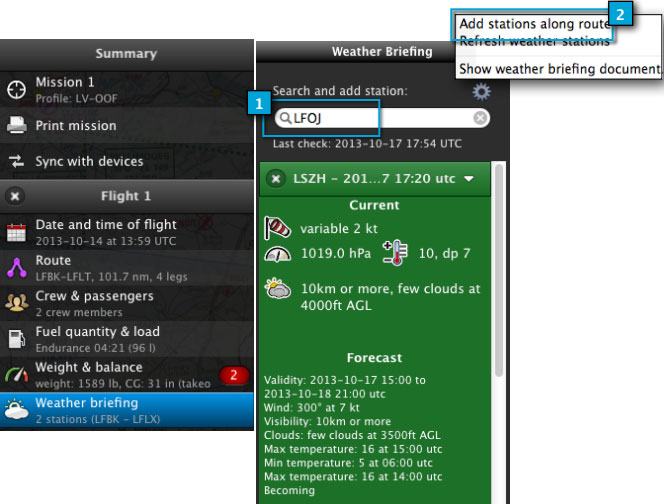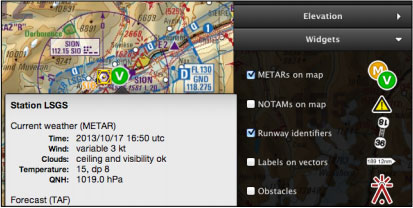(Importing a new version from external source) |
(Updating to match new version of source page) |
||
| Line 3: | Line 3: | ||
---- | ---- | ||
Weather stations information is available in this module for major Airports with ICAO code.<br/> | Weather stations information is available in this module for major Airports with ICAO code.<br/> | ||
| − | You can get weather info for single stations or for the whole created route | + | You can get weather info for single stations or for the whole created route by following these steps: |
# Enter the IACO code of the Airport on the top | # Enter the IACO code of the Airport on the top | ||
# Select the option '''«Add stations along route»''' from the top menu | # Select the option '''«Add stations along route»''' from the top menu | ||
Latest revision as of 21:45, 16 October 2015
Weather stations information is available in this module for major Airports with ICAO code.
You can get weather info for single stations or for the whole created route by following these steps:
- Enter the IACO code of the Airport on the top
- Select the option «Add stations along route» from the top menu
As an alternative, you can activate the METARs on map from the Map TAB widgets and check the weather conditions directly in the moving map.
Back to index