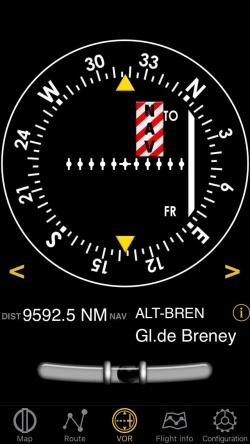(Created page with "<br /> ---- 250pxLe VOR d’Air Navigation utilise les données du GPS pour afficher le relèvement d’un waypoint. <br /> La partie supé...") |
(Created page with "Le choix de la route et du radial se fait par un toucher-glisser, haut ou bas, à gauche ou à droite du bord du compas.") |
||
| Line 6: | Line 6: | ||
La partie supérieure est un VOR émulé. L’aiguille blanche (CDI, Indicateur d’écart de route) montre l’écart jusqu’à +/- 12° par rapport au radial de ou vers le waypoint sélectionné. | La partie supérieure est un VOR émulé. L’aiguille blanche (CDI, Indicateur d’écart de route) montre l’écart jusqu’à +/- 12° par rapport au radial de ou vers le waypoint sélectionné. | ||
| − | + | Le choix de la route et du radial se fait par un toucher-glisser, haut ou bas, à gauche ou à droite du bord du compas. | |
Below the main indicator the name of the currently selected waypoint is displayed as well as distance from the waypoint (great | Below the main indicator the name of the currently selected waypoint is displayed as well as distance from the waypoint (great | ||
Revision as of 19:04, 23 August 2017
Le VOR d’Air Navigation utilise les données du GPS pour afficher le relèvement d’un waypoint.
La partie supérieure est un VOR émulé. L’aiguille blanche (CDI, Indicateur d’écart de route) montre l’écart jusqu’à +/- 12° par rapport au radial de ou vers le waypoint sélectionné.
Le choix de la route et du radial se fait par un toucher-glisser, haut ou bas, à gauche ou à droite du bord du compas.
Below the main indicator the name of the currently selected waypoint is displayed as well as distance from the waypoint (great circle) and GPS accuracy. You can use any kind of waypoint (Airports, VOR, NDB, etc) with the VOR instrument (whereas a real life VOR indicator requires radio signals from VOR, VOR/DME or VORTAC transmitters). You can select a new waypoint from the database with the blue disclosure button at the bottom part of the instrument. Please read Search Module for more information about it.
A “NAV” warning flag will let you know that you should NOT trust the VOR indicator in the following cases:- No waypoint is selected for the instrument;
- The waypoint distance is over 250 nautical miles;
- The GPS accuracy is less than 2.5 nautical miles.
Note 1: you don't need ground speed to get accurate information on this instrument.
Note 2: remember that you will ONLY find the slipball at the bottom of the instrument on iPhone/iPod Touch devices.
Back to previous page.