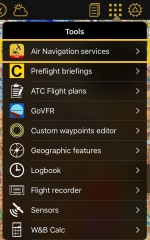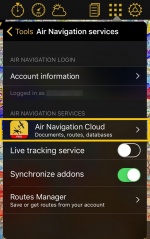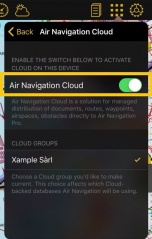(Updating to match new version of source page) |
|||
| Line 14: | Line 14: | ||
Back to <u>[[Air Navigation Cloud | previous page.]]</u> | Back to <u>[[Air Navigation Cloud | previous page.]]</u> | ||
<br /> | <br /> | ||
| − | |||
Revision as of 21:11, 28 October 2016
- Login with your Air Navigation Services account and enable the Air Navigation Pro Cloud on your device;
- Choose the group you want to sync. You can join several groups. Group administrator needs to invite you using your Air Navigation Services account email;
- Go to your "All your products" tab;
- Check and install the last group data package. If you are also a tester you can get the group TEST data package. They are easily identified by the TEST label.
Back to previous page.