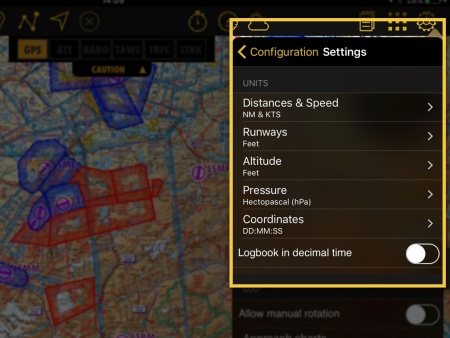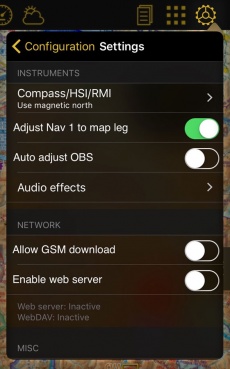(Created page with ";Codificar METAR/TAF : Elige si los METARs y TAFs se mostrarán codificados o decodificados. ;Alternar veloc./curso : Obliga a Air Navigation a computar los datos en lapsos de...") |
(Created page with "Desactiva el mensaje de "Responsabilidades" al inicio de la aplicación. ---- ===Idioma===") |
||
| Line 84: | Line 84: | ||
===Disclaimer=== | ===Disclaimer=== | ||
| − | + | Desactiva el mensaje de "Responsabilidades" al inicio de la aplicación. | |
---- | ---- | ||
| − | === | + | ===Idioma=== |
You can toggle from one language to another. The application is available in the following ones: English, French, German, Spanish, Italian, Portuguese, Russian and Chinese simplified. The app will need to be restarted for this change to be effect. | You can toggle from one language to another. The application is available in the following ones: English, French, German, Spanish, Italian, Portuguese, Russian and Chinese simplified. The app will need to be restarted for this change to be effect. | ||
Revision as of 17:09, 3 April 2017
Estos son los «Ajustes» disponibles:
Contents
Unidades
Se puede cambiar las unidades de los valores mostrados:
- Distancias & Veloc: NM&KTS, M&Mph, km&km/h; - Longitudes de pista: metros, pies; - Altitud: metros, pies; - Presión (AHRS g mini): hPa, inHg; - Coordenadas: DD:MM:SS, decimal, DD:MM.mm; - Logbook en decimal: HH:MM, HH.M.
Se pueden cambiar las unidades de Combustible/Brazo desde el perfil de la aeronave.
Mapa
- Rotar mapa
- Bloquea/permite la rotación del mapa.
- Cartas de aproximación
- Se puede elegir como serán mostradas las cartas de aproximación georeferenciadas.
- Manual
- Abre la carta manualmente al presionar en el ícono del aeródromo en el mapa movil.
- Auto - AD de partida/arribo
- Mostrará automáticamente la carta de aproximación del aeródromo de partida y de arribo.
- Auto - ADs en la ruta
- Mostrará las cartas de aproximación de todos los aeródromos de la ruta.
- Auto - AD más cercano
- Mostrará la carta de aproximación del aeródromo mas cercano.
- Curso/Rumbo
- Esta opción le permitirá mostrar el norte magnético o el norte verdadero al crear una ruta/mostrar el siguiente waypoint.
Instrumentos
- Brújula/HSI/RMI
- Se podría elegir si la brújula, el HSI o el RMI usarán el norte magnético o verdadero.
- Auto ajustar Nav 1
- Al activar esta función, el instrumento será configurado al próximo waypoint en el mapa. “Nav 1” significa que solo afectará al primer instrumento de la lista en el menú Instrumentos a mostrar.
- Auto ajustar OBS
- Alineará automáticamente la flecha/CDI del instrumento en la dirección del waypoint configurado en el HSI, RMI y VOR.
- Audio
- Activa los siguiente sonidos:
- Código morse de radioayudas
- Aproximación/sobrevuelo del waypoint
- Variómetro
Red
- Permitis descargas GSM
- Descarga cartas y datos utilizando la red celular
- Activar WebServer
- Al activarse, se mostrará una dirección IP para conectarse al Servidor web o al Servidor WebDAV.
Misc
- Codificar METAR/TAF
- Elige si los METARs y TAFs se mostrarán codificados o decodificados.
- Alternar veloc./curso
- Obliga a Air Navigation a computar los datos en lapsos de tiempo y no continuamente. Esto ayudará cuando la señal GPS es débil y se apaga intermitentemente.
- Logbook automático
- Completa los tiempos de Rodaje/Detención y los de Despegue/Aterrizaje automáticamente. Por favor, diríjase a este artículo para más detalles.
- Funcionar en 2do plano
- Le permite a la aplicación seguir funcionando por más que no esté activa. En este caso, la aplicación se cerrará por completo si el dispositivo no se mueve durante 10 minutos.
Interfaz de usuario
The option «Show route & position drawers» allows the user to enable tabs with relevant information about enroute position, departure, arrival and alternate airport.
Disclaimer
Desactiva el mensaje de "Responsabilidades" al inicio de la aplicación.
Idioma
You can toggle from one language to another. The application is available in the following ones: English, French, German, Spanish, Italian, Portuguese, Russian and Chinese simplified. The app will need to be restarted for this change to be effect.
Diagnostic
If you are having troubles with the app, you can send a diagnostic report so our developers can analyze the issue.
Default
Reverts to factory settings, WITHOUT deleting or modifying existing waypoints, routes, flights or logbook. This last option might help in case Air Navigation Pro is not working properly.
Slipball
This option will only appear in the «Settings» section of the iPhone/iPod Touch. There is no such feature on iPads. To calibrate the spinball, you have to position your iPhone/iPod Touch on a flat surface. Note that only when flying aerobatics the spinball is spinning.
Volver a la página anterior. (iOS)