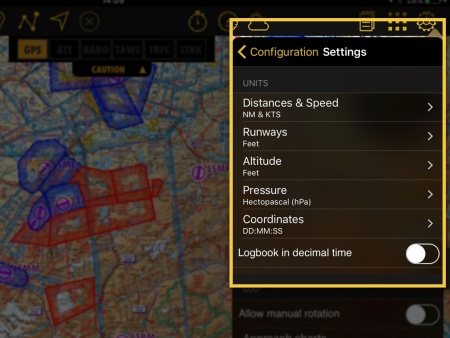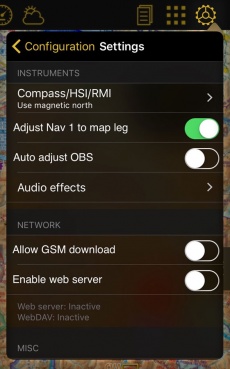(Created page with "---- ===Instrumente===") |
(Created page with "230px ;Kompass/HSI/RMI :Wählen Sie ob den Kompass, HSI oder RMI den magnetischen oder geographischen Nodpol benutzen soll. ;Nav 1 automa...") |
||
| Line 46: | Line 46: | ||
[[File:settings3.jpg|right|caption|230px]] | [[File:settings3.jpg|right|caption|230px]] | ||
| − | ; | + | ;Kompass/HSI/RMI |
| − | : | + | :Wählen Sie ob den Kompass, HSI oder RMI den magnetischen oder geographischen Nodpol benutzen soll. |
| − | ; | + | ;Nav 1 automatisch anpassen |
| − | : | + | : Richtet automatisch den Instrument auf dem nächsten Wegpunkt aus. “Nav 1” weist darauf hin, dass die Funktion nur das erste Instrument unter [[Instruments Layout/de|Instrumenten Layout]] betrifft. |
| − | ; | + | ;OBS automatisch anpassen |
| − | : | + | : Richtet automatisch den Pfeil / CDI des Instruments in Richtung des ausgewählten Wegpunktes. |
| − | ;Audio | + | ;Audio |
| − | : | + | : Aktiviert folgende Töne: |
:: Morse code for navaids | :: Morse code for navaids | ||
Revision as of 20:37, 30 September 2016
Folgende «Einstellungen» stehen zur Verfügung:
Contents
Einheiten
Ändern Sie die Einheiten, die in der App benutzt werden:
- Entfernung & Geschwindigkeit: NM & KTS, SM & MPH, KM & KM/H; - Landebahnlänge: Fuß, Meter; - Höhe: Fuß, Meter; - Druck (AHRS g mini): hPa, inHg; - Koordinaten: DD:MM:SS, decimal, DD:MM.mm; - Logbuch: HH:MM, HH.M (decimal).
If you wish to change Fuel/Length units, you can do it in the Aircraft profile panel.
Karte
- Kartendrehung erlauben
- erlaubt/sperrt die manuelle Kartendrehung.
- Anflugkarten
- Wählen Sie wie die Anflugkarten eingezeigt werden sollen.
- Manuell
- Anflugkarten beim tippen auf dem AD-Symbol manuell öffnen.
- Auto - Abflug/Ankunft AD
- Anflugkarten des Abflugs- und Ankunftsflugplatzes werden automatisch angezeigt.
- Auto - Route AD
- Zeigt die Anflugkarten von Flugplätze entlang der Route automatisch an.
- Auto - nähester Flpl
- Zeigt automatisch die Anflugkarte des nähestes Flugplatzes an.
- Kurs/Peilung
- Wählen Sie zwischen den magnetischen oder geographischen Nordpol.
- Versteckte Wegpunkte aktivieren
- Wählen Sie alle Wegpunkte auf dem Moving Map aus obwohl diese unter Kartenoptionen - Wegpunkte ausgefiltert sind. Nützlich wenn die Hintergrundkarte bereits Symbole für Flugplätze und Navaids hat.
Instrumente
- Kompass/HSI/RMI
- Wählen Sie ob den Kompass, HSI oder RMI den magnetischen oder geographischen Nodpol benutzen soll.
- Nav 1 automatisch anpassen
- Richtet automatisch den Instrument auf dem nächsten Wegpunkt aus. “Nav 1” weist darauf hin, dass die Funktion nur das erste Instrument unter Instrumenten Layout betrifft.
- OBS automatisch anpassen
- Richtet automatisch den Pfeil / CDI des Instruments in Richtung des ausgewählten Wegpunktes.
- Audio
- Aktiviert folgende Töne:
- Morse code for navaids
- Waypoint approach and overhead
- Variometer
Network
- Allow GSM download
- Download charts and data over cellular network
- Enable web server
- When enabled, it will display the IP addresses to connect to the Webserver or the [Web DAV]].
Misc
- RAW METAR/TAF
- Choose if the METARs and TAFs are shown coded or decoded.
- Alternate speed/course
- Forces Air Navigation to compute the data in “time deltas” and not continuously. This will help when the GPS signal is weak and turns off intermittently.
- Automatic logbook
- Complete the Block-OFF/Block-ON times and the Take-OFF/Landing times automatically. Please refer to the «Logbook» article for more details.
- Run in background
- Allows the application to continue working although it is not active. In this case, the application will be completely closed if the device doesn't move for at least 10 minutes.
User interface
The option «Show route & position drawers» allows the user to enable tabs with relevant information about enroute position, departure, arrival and alternate airport.
Disclaimer
Disables the “Disclaimer” message at the app's launch.
Language
You can toggle from one language to another. The application is available in the following ones: English, French, German, Spanish, Italian, Portuguese, Russian and Chinese simplified. The app will need to be restarted for this change to be effect.
Diagnostic
If you are having troubles with the app, you can send a diagnostic report so our developers can analyze the issue.
Default
Reverts to factory settings, WITHOUT deleting or modifying existing waypoints, routes, flights or logbook. This last option might help in case Air Navigation Pro is not working properly.
Slipball
This option will only appear in the «Settings» section of the iPhone/iPod Touch. There is no such feature on iPads. To calibrate the spinball, you have to position your iPhone/iPod Touch on a flat surface. Note that only when flying aerobatics the spinball is spinning.
Back to previous page. (iOS)