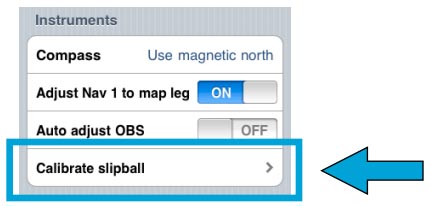The following «Settings» are available:
- Units. Gives the possibility to change the units of the displayed values:
- Distance & speed: NM&KTS, M&Mph, km&km/h; - Runway lengths: meters, feet; - Altitude: meters, feet; - Pressure (AHRS g mini): hPa, inHg; - Coordinates: DD:MM:SS, decimal, DD:MM.mm; - Logbook time: HH:MM, decimal.
If you wish to change Fuel/Length units, you can do this in the Aircraft profile panel.
- Map. Blocks/allows map rotation.
The option «Approach charts» allows us to choose how the geo-referenced approach charts will be open. Note that in order to use this option, you will first need to purchase the “VFR/IFR” approach charts from the Map Store (not all countries available). «TRK/Bearing» option will allow you choose from showing True North or Magnetic North when creating a Route/displaying next waypoint. When «Hidden points selectable» option is ON, the user can still select a waypoint if it's hidden.
- Instruments. You can choose from displaying the True/Magnetic North when using the Compass. When «Adjust Nav 1 to map leg» is ON, the instrument will automatically be configured to the NEXT waypoint on the map.
Remember that as it`s “Nav 1” it will only affect to the FIRST instrument of the list showing under «Instrument Layout» menu.
You can also choose to «Auto Adjust the OBS» when using the ADF, VOR and HSI. This will automatically align the arrow/CDI of the instrument in direction of the configured waypoint. Sound alerts can be activated from «Audio effects».
- Network. This will show, when enabled, the IP addresses to connect the Mac/PC with the «Embedded WebServer» or the «WebDAV server».
You also have the option for enabling «GSM download», when using 3G/4G network to download charts/data.
- Misc. The user can «RAW the METAR/TAF» information and also have the possibility to «run the app in the background» on the iPad, if having to temporarily use another app or change settings outside Air Navigation Pro. If Air Navigation remains in the background for more than 10 minutes, it will automatically close to save energy.
«Alternate speed/course» option forces Air Nav compute the data in “time deltas” and not continuously. This will help when the GPS signal is weak and breaks of intermittently.
The «Automatic logbook» option will complete the Block-OFF/Block-ON times and the Take-OFF/Landing times automatically. Please refer to the «Logbook» article more details. «Share GPS via Bluetooth» will let PAIR the device with another one of the same nature (for example an iPad with an iPod Touch) and share the GPS signal.
- Disclaimer. Disables the “Disclaimer” message at the start of the app.
- Default. Reverts to factory settings, WITHOUT deleting or modifying existing waypoints, routes, flights or logbook.
This last option might help in case Air Navigation Pro is not working properly.
- Spinball. This option will only appear in the «Settings» section of the iPhone/iPod Touch. There is not such a feature on an iPad.
To calibrate the spinball, you have to position your iPhone/iPod Touch on a flat surface. Note that only when flying aerobatics the spinball is spinning.
Back to previous page. (iOS)