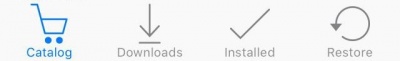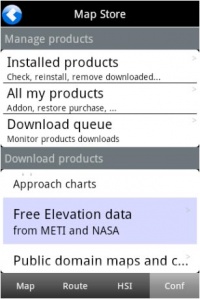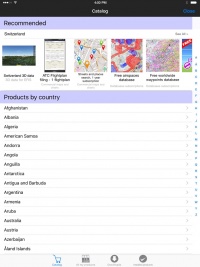The Map Store module has 4 parts:
- Catalog (iOS) / Download products (Android)
- On iOS, it is divided in two parts:
- Recommended
- shows a list of products according to your previous purchases and your location.
- By country
- You can choose the country you are interested in and it will show all the charts/maps and data available for it.
- On Android, the products are displayed by category.
- Downloads / Download queue
- It lists current and pending downloads. This module is typically used to monitor the download progress of a product. It is possible to reorder/delete the downloads or cancel them by pressing on the Edit button located on the upper left corner.
- Installed / Installed products
- It shows the charts, maps and data that is currently installed in the app. You can Re-install or Delete products from here.
- Restore / All my products
- It shows all the purchased charts, maps, data and free products downloaded by the user. If you reinstall the application or lose a map, here you will get it back. It also allows you to sync the products across different platforms.
Installed products appear in different colours according to the state. On Android, the background color changes, on iOS the dot next to the product name:
- White: maps are not installed;
- Green: maps are installed and up to date;
- Orange: new version available for download.
After a map or chart has been installed, you will be able to manage it from the Map Options module.
Other products such as the Free Elevation data and the Geo-referenced approach charts will not show under «Map Options», but only under the «Installed products» part in the Map Store module.
Back to previous page. (iOS)