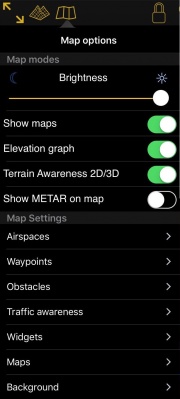| Line 1: | Line 1: | ||
| − | + | <languages /> | |
| + | <translate> | ||
<br /> | <br /> | ||
| + | ---- | ||
| + | |||
[[Map Options]] displays the map settings module. In the map settings you can configure what will be displayed on the map and how. | [[Map Options]] displays the map settings module. In the map settings you can configure what will be displayed on the map and how. | ||
<br /> | <br /> | ||
| Line 28: | Line 31: | ||
<br /> | <br /> | ||
Back to <u>[[Toolbar|previous page.]]</u> | Back to <u>[[Toolbar|previous page.]]</u> | ||
| + | <br /> | ||
| + | </translate> | ||
Revision as of 18:04, 4 April 2016
Map Options displays the map settings module. In the map settings you can configure what will be displayed on the map and how.
Contents
Map modes
Brightness
You can adjust the brightness of the app from here
Map background
Enables or disables the screen background.
Elevation graph
Enables or disables the terrain elevation graph for both Moving Map & 3D View.
Terrain awareness 2D/3D
Enables or disables the terrain awareness for both Moving Map and 3D View.
Show METAR on map
Displays icons over the Airports according to the weather conditions (V for VMC, I for IMC, M for Marginal VMC) on the map. Internet connection is needed to use this feature
Map settings
Airspaces
Waypoints
Obstacles
Traffic awareness
Widgets
Maps
Background
Back to previous page.