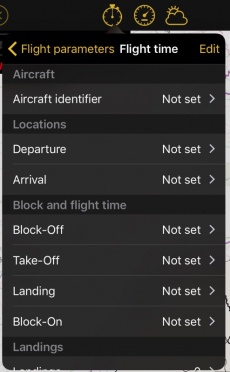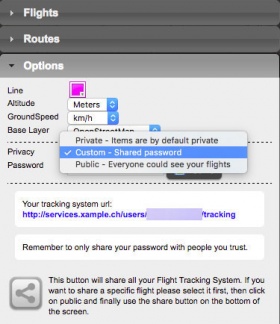(Updating to match new version of source page) |
|||
| Line 2: | Line 2: | ||
<br /> | <br /> | ||
---- | ---- | ||
| − | + | The application will send points through the server in real time as the flight is being performed and at the same time a person connected with your <u>[[The User Account|User Account]]</u> is able to check those points that build the track and has relevant information such as current altitude, heading and time. | |
[[File:live_track.jpg|230px]] | [[File:live_track.jpg|230px]] | ||
| Line 10: | Line 10: | ||
| − | + | The process will start when the '''Block-off''' time has been set in the '''«Flight Time»''' module. | |
<br /> | <br /> | ||
<br /> | <br /> | ||
(iOS) | (iOS) | ||
<br /> | <br /> | ||
| − | + | Remember that it can be automatically configured in the settings. | |
| − | + | Once Block-of time is set, Air Navigation Pro will record the flight live to your '''User Account.''' | |
| − | + | The recording will finish as soon as the '''Block-on''' time is established. | |
<br /> | <br /> | ||
<br /> | <br /> | ||
| Line 26: | Line 26: | ||
[[File:warning_sign.png]] Para evitar inconvenientes, asegúrese de: | [[File:warning_sign.png]] Para evitar inconvenientes, asegúrese de: | ||
| − | * | + | * Enable «Live tracking service» under «Tools» menu; |
| − | * | + | * Be logged in with your User Account. |
| − | <br /> | + | <br/> |
---- | ---- | ||
| − | <u>''' | + | <u>'''Note:'''</u> Flight tracking system will work live as long as GSM network is available. |
---- | ---- | ||
| − | + | Each recorded flight will be stored on the left bar in the '''«AIRNAVIGATION»''' section of the User Account website. It can be downloaded as a '''KML file''' or as a '''GPX file''' from the right side of the bottom data bar. You can also delete a flight. | |
[[File:livetracking.jpg]] | [[File:livetracking.jpg]] | ||
| − | # | + | #List of recorded flights. |
| − | # | + | #Download KML/GPX. Delete flight. |
| Line 52: | Line 52: | ||
Volver al <u>[[Air Navigation Android/es|índice]]</u> (Android) | Volver al <u>[[Air Navigation Android/es|índice]]</u> (Android) | ||
| − | + | Back to <u>[[Xample Services|previous page.]]</u> (iOS) | |
<br /> | <br /> | ||
<br /> | <br /> | ||
<br /> | <br /> | ||
| − | [[Category:Xample Services | + | [[Category:Xample Services]] |
Revision as of 15:11, 1 August 2017
The application will send points through the server in real time as the flight is being performed and at the same time a person connected with your User Account is able to check those points that build the track and has relevant information such as current altitude, heading and time.
The process will start when the Block-off time has been set in the «Flight Time» module.
(iOS)
Remember that it can be automatically configured in the settings.
Once Block-of time is set, Air Navigation Pro will record the flight live to your User Account.
The recording will finish as soon as the Block-on time is established.
 (Android)
(Android)
![]() Para evitar inconvenientes, asegúrese de:
Para evitar inconvenientes, asegúrese de:
- Enable «Live tracking service» under «Tools» menu;
- Be logged in with your User Account.
Note: Flight tracking system will work live as long as GSM network is available.
Each recorded flight will be stored on the left bar in the «AIRNAVIGATION» section of the User Account website. It can be downloaded as a KML file or as a GPX file from the right side of the bottom data bar. You can also delete a flight.
- List of recorded flights.
- Download KML/GPX. Delete flight.
Es posible configurar la cuenta como privada o compartirla con amigos y familia con una contraseña o bien dejarla abierta al público. Esto puede lograrse desde la pestaña «Options» sobre la barra de la izquierda, como lo muestra la imagen.
Desde allí mismo, también se podrán cambiar las unidades de altitud y velocidad, el color de la línea de seguimiento de recorrido del avión y hasta el mapa de fondo.
Volver al índice (Android)
Back to previous page. (iOS)