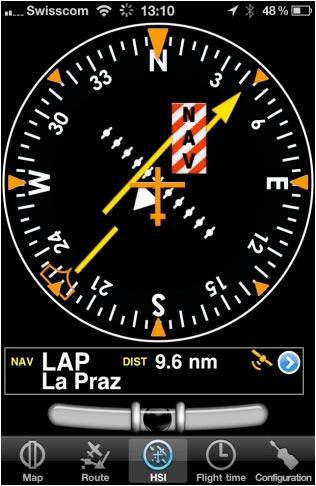(Created page with "---- File:course.jpg The HSI is the most practical of all traditional nav instruments but it also requires some training before it can be used efficiently. If the GPS re...") |
|||
| Line 11: | Line 11: | ||
The advantage of the HSI is that it displays the position of the aircraft symbol in the middle relative to the selected course. The compass card will rotate automatically to match the current flying track. | The advantage of the HSI is that it displays the position of the aircraft symbol in the middle relative to the selected course. The compass card will rotate automatically to match the current flying track. | ||
Radial or course selection is done by touch and swipe gesture up or down on the left or right of the compass ring. | Radial or course selection is done by touch and swipe gesture up or down on the left or right of the compass ring. | ||
| + | |||
| + | [[File:danger.jpg]]A '''“NAV” warning flag''' (as shown in the image above) will let you know that you should '''NOT''' trust the HSI indicator in the following cases: | ||
| + | * <span style="color:#0000ff">'''No waypoint'''</span> is selected for the instrument; | ||
| + | * The waypoint distance is <span style="color:#0000ff">'''over 250 nautical miles;'''</span> | ||
| + | * The <span style="color:#0000ff">'''GPS accuracy'''</span> is bad; | ||
| + | * Ground speed is <span style="color:#0000ff">'''less than 5 Kts.'''</span> | ||
| + | |||
| + | <span style="color:#0000ff">'''Note:'''</span> Please note that you may still get correct deviation information when GPS accuracy is less than 2.5 nautical miles. In this case the compass card will be oriented to the north. | ||
Revision as of 19:42, 18 August 2015
The HSI is the most practical of all traditional nav instruments but it also requires some training before it can be used efficiently.
If the GPS reception is bad the warning flag will show that the instrument does not display correct data.
The top part of the screen is an emulated HSI (Horizontal situation indicator) . The yellow needle is the Course select pointer, the moving part in the middle is the Course deviation indicator (CDI) which displays the deviation (+/- 12 degrees) from the selected radial or course to or from the selected waypoint. Unlike on a real HSI where the orange Heading bug is used to set a course for the autopilot, the heading bug displays the bearing to the selected waypoint. Also the HSI does not display magnetic heading but the track of the aircraft.
The advantage of the HSI is that it displays the position of the aircraft symbol in the middle relative to the selected course. The compass card will rotate automatically to match the current flying track. Radial or course selection is done by touch and swipe gesture up or down on the left or right of the compass ring.
File:Danger.jpgA “NAV” warning flag (as shown in the image above) will let you know that you should NOT trust the HSI indicator in the following cases:
- No waypoint is selected for the instrument;
- The waypoint distance is over 250 nautical miles;
- The GPS accuracy is bad;
- Ground speed is less than 5 Kts.
Note: Please note that you may still get correct deviation information when GPS accuracy is less than 2.5 nautical miles. In this case the compass card will be oriented to the north.