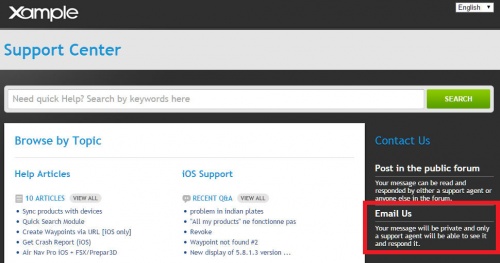(Marked this version for translation) |
|||
| Line 1: | Line 1: | ||
<languages /> | <languages /> | ||
<translate> | <translate> | ||
| + | <!--T:17--> | ||
<br /> | <br /> | ||
---- | ---- | ||
| + | <!--T:18--> | ||
You can get support by three different means. | You can get support by three different means. | ||
| + | <!--T:19--> | ||
__TOC__ | __TOC__ | ||
| Line 15: | Line 18: | ||
| − | ===Diagnostic Feature=== | + | ===Diagnostic Feature=== <!--T:20--> |
---- | ---- | ||
Still having an issue? You can send a message to the developers containing important information of your devices' settings from within the app by going to the "Settings" panel under "Report an issue". | Still having an issue? You can send a message to the developers containing important information of your devices' settings from within the app by going to the "Settings" panel under "Report an issue". | ||
| + | <!--T:21--> | ||
When you tap to report the issue, a pop-up window will appear asking for your email address. | When you tap to report the issue, a pop-up window will appear asking for your email address. | ||
| + | <!--T:22--> | ||
This option is specially useful to report technical or crashing issues | This option is specially useful to report technical or crashing issues | ||
| + | <!--T:23--> | ||
[[File:diagtool.jpg|400px]] | [[File:diagtool.jpg|400px]] | ||
| − | ===Email us=== | + | ===Email us=== <!--T:24--> |
---- | ---- | ||
If you don’t find the information you are looking for in this manual, you can send us a message from the «support» section of our website: | If you don’t find the information you are looking for in this manual, you can send us a message from the «support» section of our website: | ||
| + | <!--T:25--> | ||
[[File:contact.jpg|caption|left]] http://xample.desk.com/ | [[File:contact.jpg|caption|left]] http://xample.desk.com/ | ||
| + | <!--T:26--> | ||
[[File:Supportcenter123.jpg|500px]] | [[File:Supportcenter123.jpg|500px]] | ||
| + | <!--T:27--> | ||
We usually answer support messages within a couple business days. | We usually answer support messages within a couple business days. | ||
| + | <!--T:28--> | ||
---- | ---- | ||
<br /> | <br /> | ||
Revision as of 22:11, 6 July 2016
You can get support by three different means.
Troubleshooting
If you're experiencing a problem with the application, we suggest you to look for a possible solution in this section which contains a list of the most common questions made by users.
Diagnostic Feature
Still having an issue? You can send a message to the developers containing important information of your devices' settings from within the app by going to the "Settings" panel under "Report an issue".
When you tap to report the issue, a pop-up window will appear asking for your email address.
This option is specially useful to report technical or crashing issues
Email us
If you don’t find the information you are looking for in this manual, you can send us a message from the «support» section of our website:
http://xample.desk.com/We usually answer support messages within a couple business days.
You are here: AirNavigation / Air Navigation iOS / Getting support