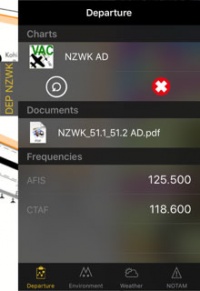(Created page with "Las pestañas ofrecen un acceso rápido a información relevante sobre la salida, llegada y aeropuerto alterno. <br /> <br /> Estas pestañas aparecerán en el costado derecho...") |
|||
| Line 19: | Line 19: | ||
---- | ---- | ||
| − | <u>'''Nota'''</u>: Es posible configurar un aeropuerto alterno presionando en el resumen de rutas y agregando el ID del | + | <u>'''Nota'''</u>: Es posible configurar un aeropuerto alterno presionando en el resumen de rutas y agregando el ID del aeródromo en el campo alterno. |
---- | ---- | ||
Revision as of 18:51, 17 December 2015
Las pestañas ofrecen un acceso rápido a información relevante sobre la salida, llegada y aeropuerto alterno.
Estas pestañas aparecerán en el costado derecho del mapa móvil luego de que una ruta sea creada o cargada.
Nota: Es posible configurar un aeropuerto alterno presionando en el resumen de rutas y agregando el ID del aeródromo en el campo alterno.
Existen tres tipos de pestañas:
- DEP
- ARR
- ALTN
Presionando sobre una de las pestañas, se mostrará una carta con información relacionada al waypoint. Para cerrarla, será suficiente con tocar en cualquier parte del mapa.
The card will have four pages:
Departure/Approach
On this page you will have access to the charts and documents (*). You will also see the frequencies of the airfield. When tapping on the chart, it will be displayed on the moving map. By tapping on the red cross the chart will be closed. Tapping on the circled arrow will change to the next chart.
Environment
Will show information about the location of the airfield and surroundings:- Height
- Coordinates
- Sunrise/Sunset time
- Radio Navigation Aids: distance and radial
- Runways
- Obstacles (*)
Weather
Gathers weather information from the weather stations next to the airfield. The app will calculate altitudes taking in account the current weather. It will also show the METAR. By tapping on a station you will be able to see the report including the TAF.
NOTAM
Nearby notams will be shown. For this page to work you will need to request a briefing first. (*)
Note: If information is missing (weather, NOTAM, etc.), change to the EDIT MODE and go back to flight mode. This will refresh the data of the docks.
Docks can be disabled under "Settings" - "Show route info drawers".
(*) Subscriptions to the mentioned services will be required in order for these functions to work (Preflight Briefing, Approach Charts, Obstacles Database).
Back to index.