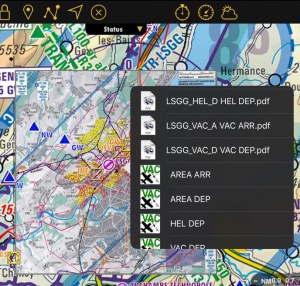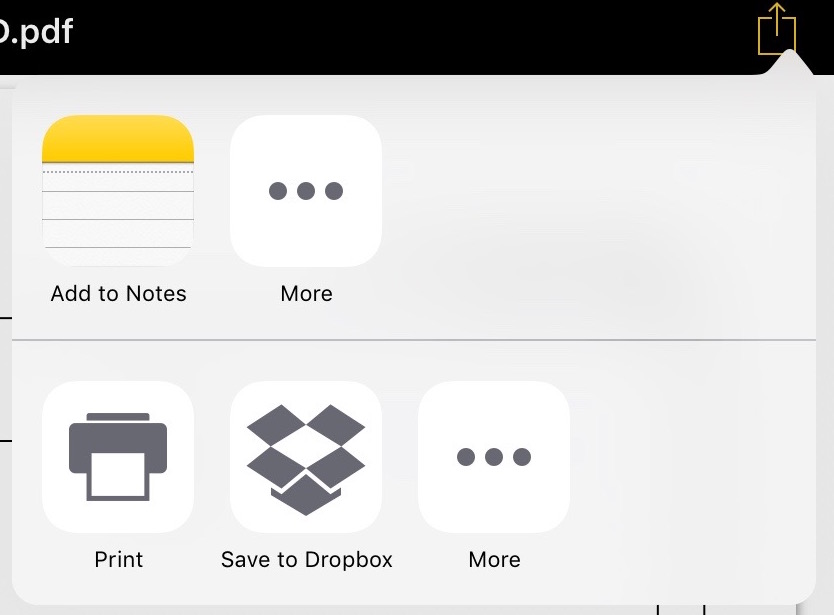Air Navigation Pro soporta cartas de aproximación georeferenciadas que pueden ser abiertas directamente sobre el mapa.
Ofrecemos paquetes de suscripción por un año que incluyen:
- Cartas de aproximación georeferenciadas (para ser usadas en el mapa)
- Documentos PDF de cartas de aproximación (incluye documentos con información adicional)
- Actualizaciones regulares de acuerdo a los ciclos de enmiendas.
Estos paquetes son adquiridos desde la página de add-ons.
How to use the charts
Both can be opened by selecting a waypoint on the map. As an example on the image above, we selected the waypoint SKBG from the moving map. The files from the top are the PDF documents, while the files at the bottom are the geo-referenced approach charts classified by IFR or VFR (instrumental or visual).
From Settings, you can choose to open the app charts manual or automatically, for all airports in the route, only for departure and arrival or for just the nearest airport from current position.
The PDF documents will also be stored in the «Document browser», where you will be able to search by ICAO-code Airport and open them.
Printing/Saving
The charts can be printed or saved on the device. Open the PDF file you would like to print and tap on the icon at the top right corner.
Please note that this feature is not available for German app charts due to copyright compliance.
Approach charts in the 3D view
It is possible to display approach charts in the 3D view. To do this:
- Tap on an airfield and display a georeferenced chart on the 2D view
- Change to the 3D View
Back to previous page.