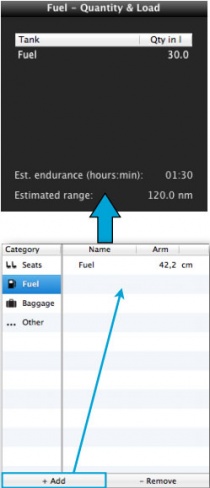(Importing a new version from external source) |
(Updating to match new version of source page) |
||
| Line 2: | Line 2: | ||
<br /> | <br /> | ||
---- | ---- | ||
| − | Air | + | Air Navigation Desktop will compute the fuel quantity values as follows: |
* with crew members and aircraft profile values to calculate weight and balance; | * with crew members and aircraft profile values to calculate weight and balance; | ||
* with aircraft profile values to calculate estimated times in the route module. | * with aircraft profile values to calculate estimated times in the route module. | ||
Latest revision as of 21:44, 16 October 2015
Air Navigation Desktop will compute the fuel quantity values as follows:
- with crew members and aircraft profile values to calculate weight and balance;
- with aircraft profile values to calculate estimated times in the route module.
Through the Mission TAB, fuel quantity can be added.
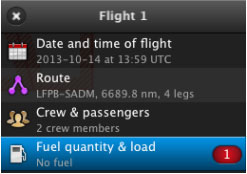
The fuel tank will be added in the Weight and Balance module within the Aircraft profile.
Back to index