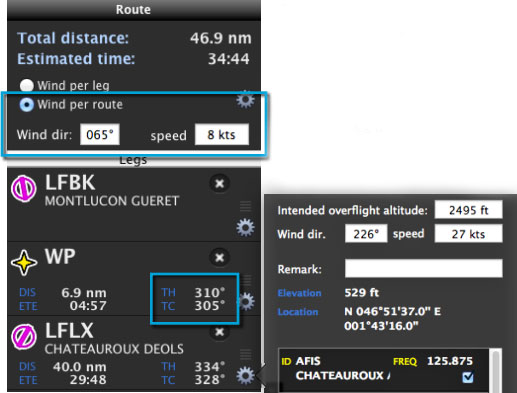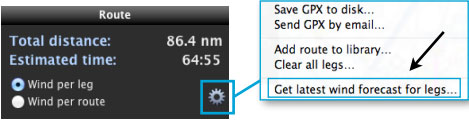Die Windkorrektur in Air Nav Desktop kann auf zwei Arten eingestellt werden: pro Abschnitt oder pro Route.
Wenn Sie die Windkorrektur pro Route angeben, werden die gleichen Werte für alle Abschnitte gelten.
Wenn Sie die Windkorrektur pro Abschnitt einstellen, werden unterschiedliche Werte für jeden Abschnitt eingegeben. Diese Werte werden auf dem Ziel-Wegpunkt des Abschnittes erfasst.
Example: In the current route of the image, the wind correction for the leg LFBK-WP will be entered for the WP waypoint.
The wind correction for the leg WP-LFLX will be entered for the LFLX waypoint.
The wind correction will show us the difference between heading and course that will be reflected for each waypoint in the route module as follows:
- MH (magnetic heading)
- MC (magnetic course)
- TH (true heading)
- TC (true course)
In the example above, we show the true values.
If you do not know the data wind per leg, you can use the forecast option from the top menu of the module.
Back to index