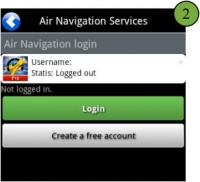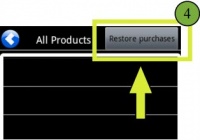Una vez que se haya realizado una compra a través de la página Addons, se deberá proceder del siguiente modo:
- Ejecutar Air Nav Pro en la Tablet/móvil;
- Iniciar sesión con la información de su Cuenta de Usuario en el panel «Air Navigation Services»;
- Open the «Map Store» module and go to the «All my products» part;
- Press on Restore purchases button and wait for the purchases to show in the list;
- Press on the product to install it.
Note: remember that the Xample Services Account is not the same as the Google Play account. For more info, read the article The User Account.
Back to index.