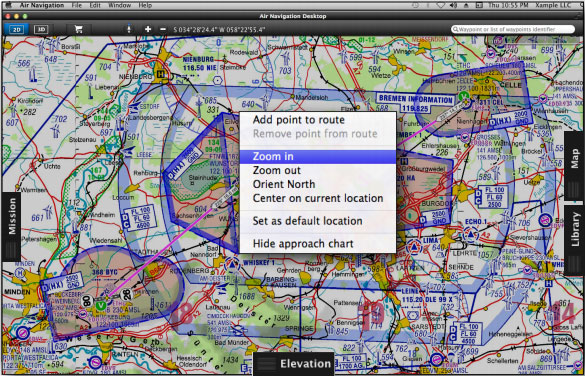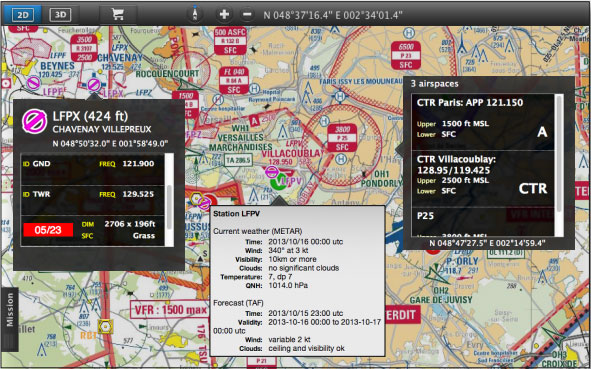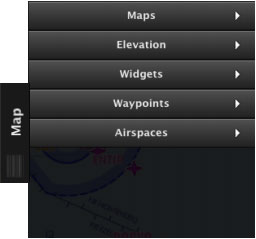Die Hintergrundkarte, auch Moving Map genannt, wird Ihr “Arbeitsplatz” für die Flugplanung sein.
Schnellzugriff auf weitere Optionen sind möglich, wenn sie mit der rechten Maustaste auf der Moving Map klicken.'
Die Moving Map unterstützt:
- Wegpunkte
- Lufträume
- Karten aus verschiedenen Quellen:
- Kostenlose Karten
- ICAO Charts
- Öffentliche Karten
- Anflugkarten
- METAR/TAF Stationen
- NOTAM Informationen
- Hindernisse
Um regelmäßige Updates für Wegpunkte und Lufträume zu erhalten, sollten Sie die kostenlose Datenbank-Pakete über Ihren Xample Service Account abonnieren.
Sie können fast alle Elemente der Karte anklicken um Details aufzurufen.
You can move along the moving map by panning the screen to a desired direction and a route can be created selecting the waypoints and adding them to the route list.
located on the right side of the screen.
For more details on how to use these filters, refer to the article Map TAB.
Back to index