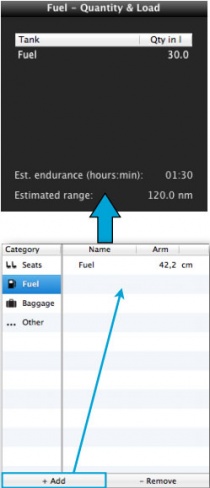Air Navigation Desktop utilizará los valores de cantidad de combustible de la siguiente forma:
- con los valores de los miembros de la tripulación y perfil de la aeronave para generar el gráfico de peso y balanceo;
- con los valores del perfil de la aeronave para calcular los tiempos estimados en el módulo «Route».
Para agregar la cantidad de combustible, dirigirse a la pestaña “Mission” e ingresar en el módulo «Fuel quantity & load».
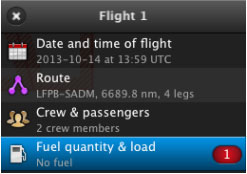
The fuel tank will be added in the Weight and Balance module within the Aircraft profile.
Back to index