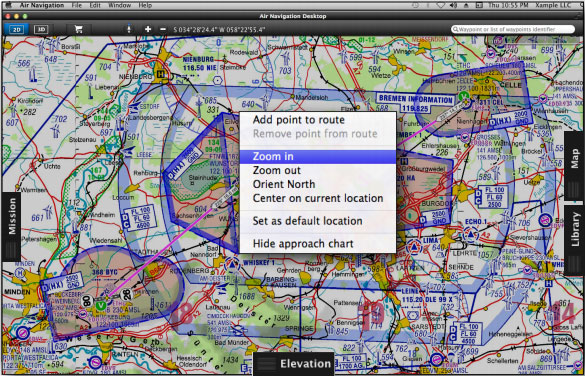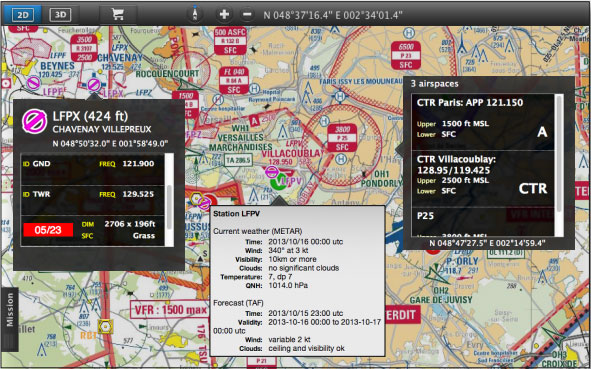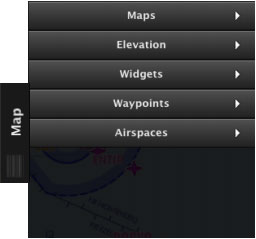El mapa de fondo también es conocido como el “mapa móvil”, y será nuestro “espacio de trabajo” a la hora de planear el vuelo.
Quick access to additional options are possible by right-clicking on the moving map.
The moving map supports:
- Waypoints
- Airspaces
- Maps of different sources:
- Free ground maps
- ICAO charts
- Public domain maps
- Geo-referenced approach charts
- METAR/TAF Stations
- NOTAM info
- Obstacles
To get frequent updates for waypoints/airspaces, subscribe FOR FREE to the database packages managed from your Xample Services account
You can interact with most of the items on the moving map by clicking on each. As a consequence, a pop-up window will show on the screen with details about the item.
You can move along the moving map by panning the screen to a desired direction and a route can be created selecting the waypoints and adding them to the route list.
located on the right side of the screen.
For more details on how to use these filters, refer to the article Map TAB.
Back to index