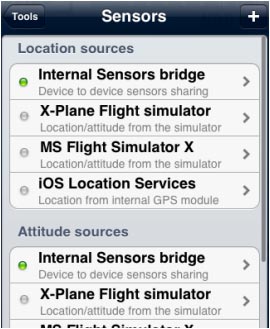Communication between two iOS devices is established by connecting both devices via BLUETOOTH or Wi-Fi. The procedure to start the connection is as follow:
- In the master device (the one with GPS):
- At system level, open Settings and select Wi-Fi and turn it OFF.
- At system level, open Personal Hotspot, enter a password of your choice and turn Personal Hotspot ON. When it shows Wi-Fi is off, select Bluetooth and USB only.
- In the slave device (the one without GPS):
- At system level, open Settings and select Wi-Fi and turn it OFF.
- At system level, open Settings and select Bluetooth and turn it ON.
Bluetooth is now paired and ready to be used by Air Navigation Pro.
Start Air Navigation Pro on both devices. (Leave Wi-Fi off, it may interfere with the Bluetooth signal)