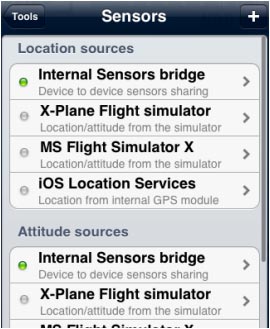La comunicación entre los dos dispositivos Apple se establece vía BLUETOOTH. El procedimiento para comenzar la conexión es el siguiente:
- Activar el bluetooth desde los ajustes del sistema del iPhone o iPad, en ambos equipos.
- Activar la opción «Compartir GPS (bluetooth)» en los «Ajustes» de Air Navigation Pro en el dispositivo “maestro” (generalmente el que posee el GPS interno).
Bluetooth is now paired and ready to be used by Air Navigation Pro.
Start Air Navigation Pro on both devices. (Leave Wi-Fi off, it may interfere with the Bluetooth signal)