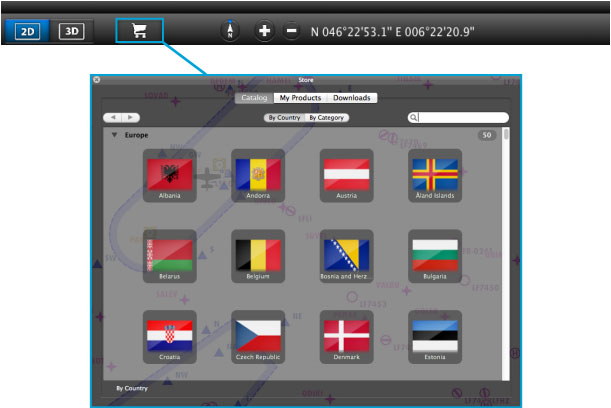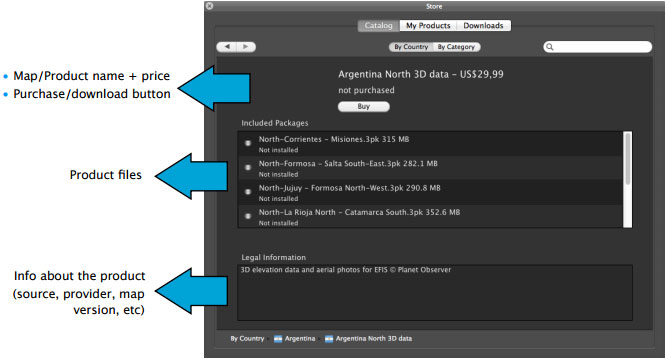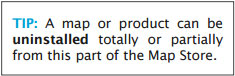The Map Store module is reachable from the top tool bar by clicking on the button with the “cart” symbol. Varied types of products can be downloaded:
- Free maps and topo charts
- ICAO charts
- Geo-referenced Approach Charts
- 3D data
- Obstacles map
- Free Waypoints + Airspaces database
Some of them are ofered for free and some others can be purchased directly from the Map Sore or belong to an annual subscription.
To learn how to subscribe to Approach Charts, Free databases and Obstacles packages, please read the chapter «The User Account».
Each map or product is presented with details in the Map Store when they are selected. They can be divided in many parts depending on how big the country or covered area is. The parts can be installed separately pressing on a desired file or all at the same time by pressing on the «download» button.
The downloaded products will show under «My Products» as described in the screenshot above.