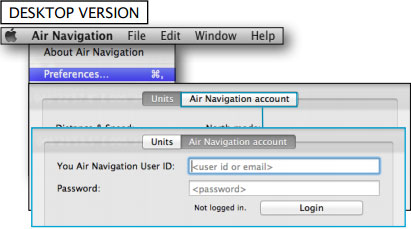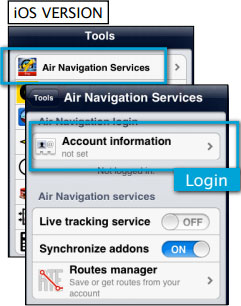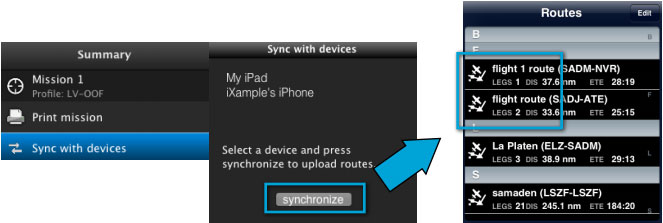Les itinéraires créés depuis Air Nav Desktop peuvent être facilement copiés sur un iPad ou iPhone en suivant les étapes décrites ci-dessus:
- Enregistrez-vous avec votre compte utilisateur sur la version Desktop et sur une version iOS aussi.
caption Il faut impérativement que l’appareil iOS et l’ordinateur soient connectés au même réseau Wi-Fi.
- From the Mission TAB, go to «Sync with devices»
- Select the device and click on «Synchronize» button
All the routes in the mission will be synchronized with the iOS device.
Example: if you have a mission with 3 different flights, all 3 flights will be transferred to your iPad/iPhone.
Back to index